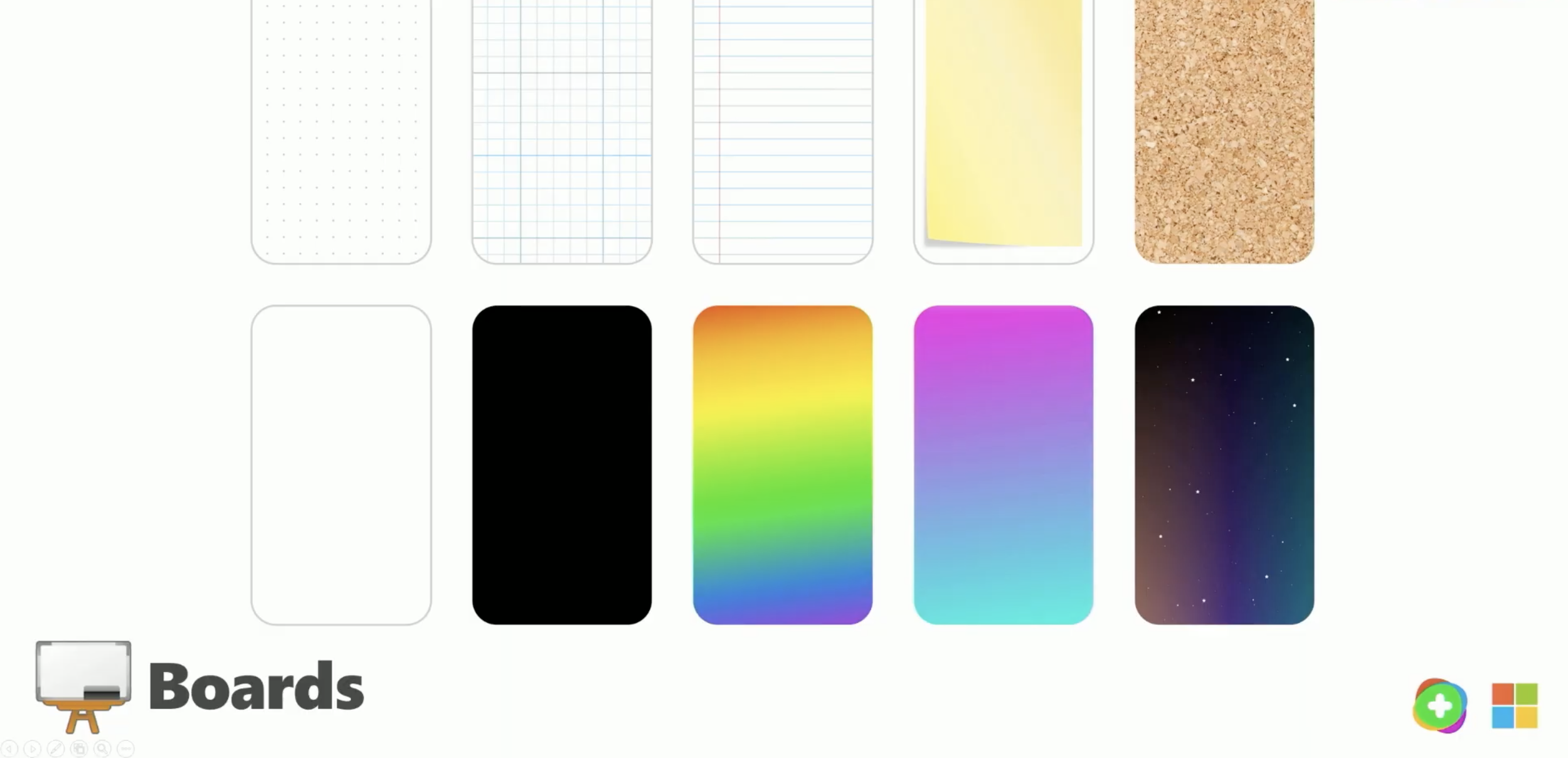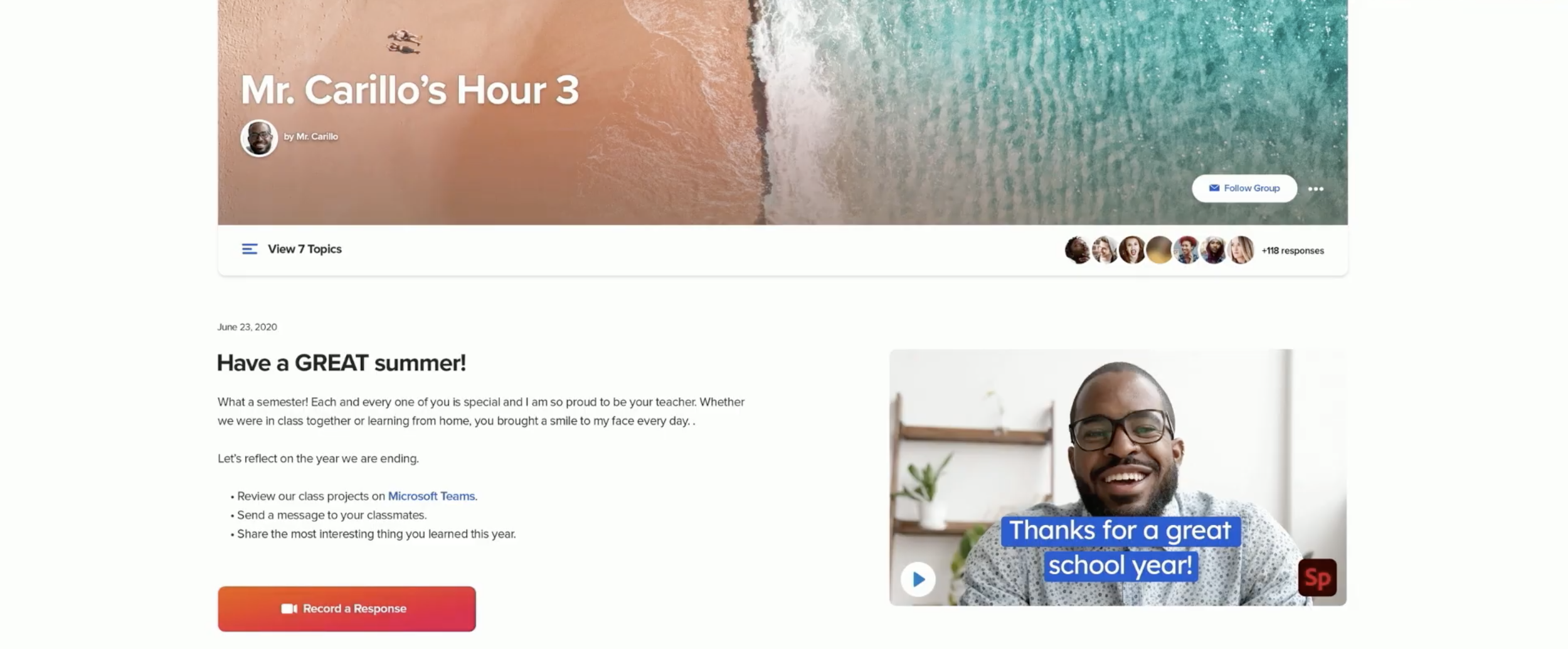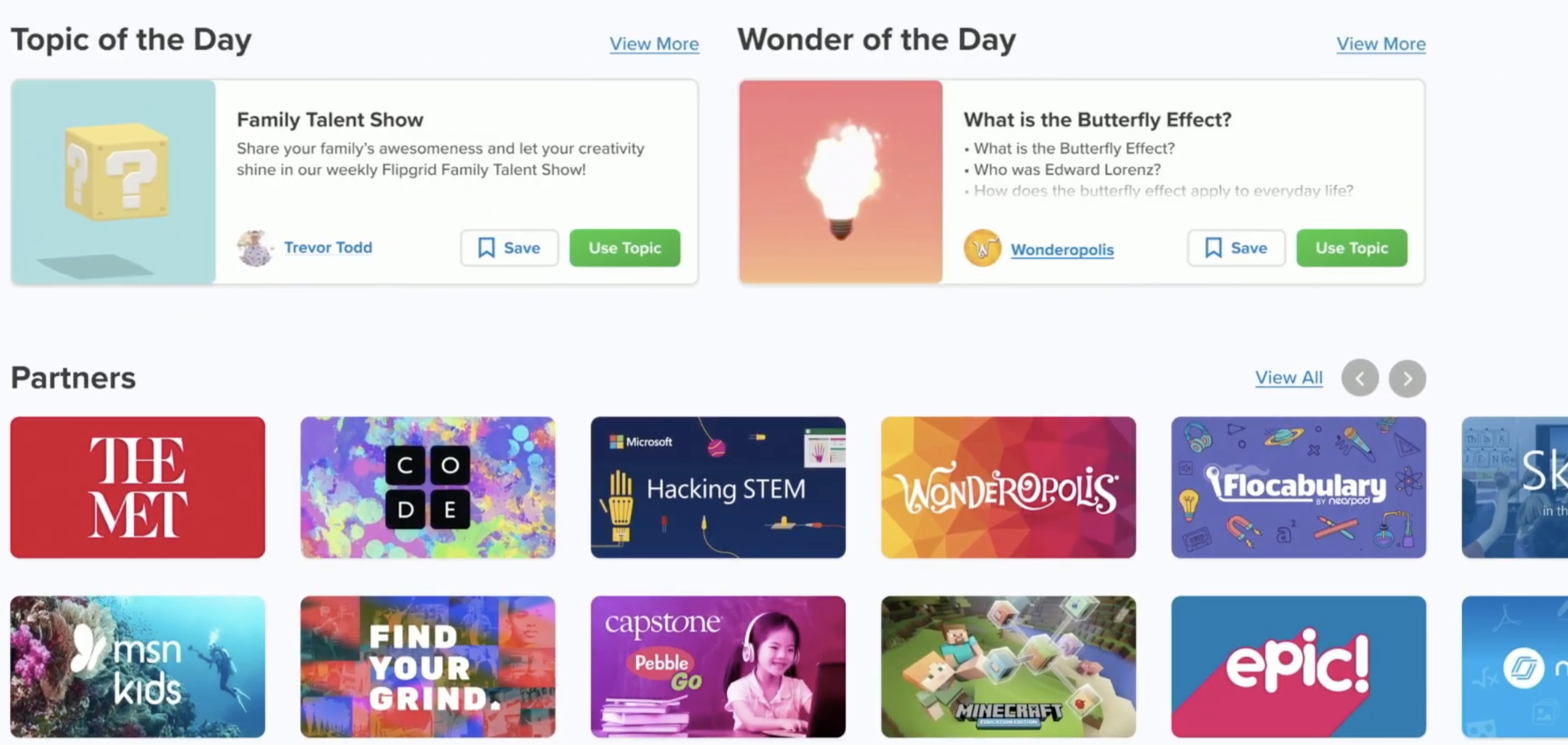New Flipgrid Features and Updates from Flipgrid LIVE!
Flipgrid recently announced a new set of updates. Here’s what’s new!
(Click on any subheading below to jump to that section)
Flipgrid Camera Updates
The Flipgrid Shorts Camera is getting a facelift, and there’s a lot to talk about!
New Features: More fonts, filters, boards, frames, stickers, and GIFs!
Now, while recording, the video’s timeline can be found at the top of the video. Options such as: emojis, white/black boards, text, filters, gradients, gifs, and frames to wrap your video (gallery walk, breaking news, MIE edu, Minecraft coming) will all roll out August 1st.
The Boards in Flipgrid will now feature graph, dotted line, and cork board backgrounds. In addition, now students will have the capability to use a video board, or a split screen with the student’s camera video and Board displayed at the same time.
Layering in Flipgrid’s Shorts Camera just got a whole lot easier, too. Now, users can add Gifs, Emojis, text, and Stickers by stacking and layering - adding even more creativity at the hands of students without ever having to leave the app. Sharing content is also becoming easier with a streamlined review process, which allows students to split clips, mirror, and rotate.
The Learner Experience in Flipgrid
The way your students view content in Flipgrid is changing, and is now more
powerful than ever.
When your students log onto Flipgrid, they will access a more modern and convenient look. Students have the ability to quickly view videos, but most impressively, see what videos are coming up next with an all new panel that displays your topic’s responses along the right side.
Text and video comments and also coming, allowing educators to provide private and public feedback to student responses. As always, the educator has complete control and can toggle comments on/off. Flipgrid has also added Microsoft’s AI Azure which will scan every comment, moderating for things like language or bullying.
Updates to the Discovery Library
Flipgrid’s Disco Library is more than just a hub for sharing and downloading content. The Disco Library is where you can find integrations from other partners like The National WWI Museum, Langston League, BBC, and more.
Discovery Library Partners are constantly being added, but expect new content from: Minecraft, Langston League, and Wonderopolis (including a “Wonder of the Day”). Expect partner profile pages to roll out providing an independent, shareable space that allows educators to connect with them easier.
Educators now have access to showcase trending topics, published collections-- including conversations about race, equity and justice. This is also where you’ll also be able to find learning from home topics, and content from inspiring creators.
Updates to the Educator Dashboard
Creating and sharing your topics is now easier than ever using Flipgrid’s topic launch technique. Grid’s now have a new name = Groups, and communicating with your students gets a new look!
Launching a discussion on Flipgrid just became a whole lot easier. The steps to launch a topic have been simplified: just add the topic and share! If you’d like to add your topic to a “Group” (formally referred to as “Grid”), you can always do that by clicking: Add → share → group. Interacting with your students’ videos has been revamped. Now, educators can reply with text and videos for comments. There is also the ability to edit close captions.
Previously in the Flipgrid Dashboard, Adobe Spark content could be added as static thumbnails, but users would have to leave the Flipgrid app to view the content. Now, you can play full videos right inside of the Flipgrid Focus area and students will never have to leave the app.
Safety is clearly a high expectation with Flipgrid, and now educators have even more control of who can gain access to their content. From the Educators Dashboard, you can now add specific email addresses, providing the necessary access to Topics for your guests to join.
Inclusion and Accessibility Updates
Closed captions, Microsoft’s Immersive Reader, Xbox’s Controller, and “Powered by Dyslexia” extend inclusion and accessibility in Flipgrid.
There is no doubt that the team at Flipgrid places inclusion and accessibility at the forefront of their updates. The Flipgrid Shorts Camera provides closed captions, and the team has leveraged immersive reader as much as possible throughout the entire platform. One of the “coolest” announcements gives students the ability to control the Flipgrid Shorts Camera with an Xbox controller (coming in August). New partnerships with “Powered by Dyslexia” are aimed at providing even more accessibility all within Flipgrid.
What to Expect from Flipgrid in the Upcoming Year
A new logo, more focus on student safety, leadership boards, and what to expect
with fall updates.
Flipgrid is getting a brand new logo! The new look is focused on diversity, inclusion, energy, engagement, and togetherness.
Safety is a top priority for team Flipgrid. A great deal of focus is being placed on: Access, Control, and Protect. For example, Groups, Topics, and videos can’t be searched. Videos and comments are scanned using Microsoft’s Azure to provide the upmost safety for students.
Flipgrid announced Leaderships Boards, designed to focus on diversity and inclusion, and accessibility and equity. More information will be rolling out within the next few weeks.
Flipgrid AR now delivers even more accessibility with fully transcribed videos. As users continue moving their device, they will be able to transition between AR codes while the thumbnail of the previous video is displayed.
There are lots of additions to the Shorts Camera, including effects such as: new filters, text options, frames, and gifs. Last year, the Shorts Camera was integrated into Wakelet. You can expect the same with the Shorts Camera coming into Yammer and other Microsoft applications. For example, along with live meetings in Microsoft Teams, Flipgrid discussions can now be created within your Teams conversations.
Flipgrid Coach, a new partnership with PowerPoint, provides real-time feedback to users. It will encourage users to talk slower and alert them about filler words (such as “uhm”). When going through the editing process, hints will appear on top of the video’s timeline, giving it a “report card.” This will show you where mistakes are, and allow you to go back and trim / fix as needed. This feature is easily toggled on and off from the educator’s dashboard.
Auto Selfies is a huge time saver. When enabled, this feature will automatically generate a bouncing selfie from the video being submitted. Not happy with the automatic capture? No worries, you can review and edit from the submission frame, or take a photo--just as in the past. The best part about Auto Selfies: it makes grids come alive, animating the view.
Screen recording was a huge addition to educators throughout #RemoteLearning. Now, this capability is coming to mobile users - right within the “Capture” option built into the Shorts Camera.
Last, but certainly not least, Mic Mode provides access to students experiencing lower bandwidth or if they have devices where the camera isn’t enabled. To launch Mic Mode, open the Flipgrid Shorts Camera app, tap “Options,” then tap “Mic Only.” This will record audio from the user.
Stay tuned for ways to use all of these new features in the classroom soon! 🙌🏻
Stay interACTIVE!
~👗➕👓
For more interACTIVE ideas to use when integrating technology into the classroom, check out our book, The InterACTIVE Class.