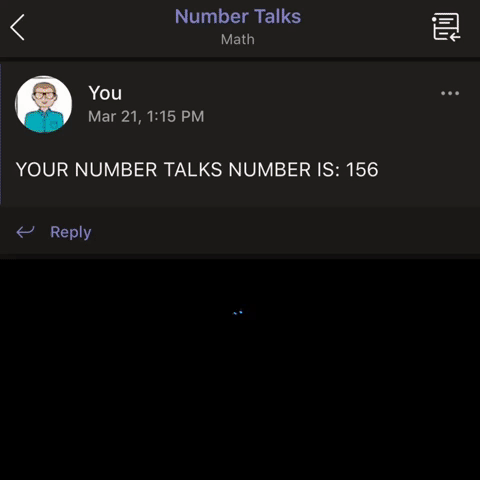Number Talks in Microsoft’s Teams
Are you looking for ways to improve mental math and fact fluency with your students? Then, Number Talks may be the perfect exercise for your class!
When starting out with Number Talks, think of it as a “number of the day” activity. The teacher gives the students a number, then the students must think of ways to make that number. For example, if the teacher gives the number “25,” students might suggest: 12+13. But the purpose of Number Talks is to show as many ways as you can to make the number. So, that same student might also show: 10+10+5, or 30-5, etc. Typically this activity is done on whiteboards, and the students have a set amount of time to show their thinking. But, how can we make this more exciting for our digital aged learners? The answer is simple: Microsoft’s Teams!
For this activity, I had created a specific channel (or thread of conversation) for my class Number Talks on Teams. Once my students were logged on, I simply sent a message to the class with the number they were to use. Before I sent the message, I explained that they are NOT allowed to post the same equation twice. So if someone else beat them to posting it, then they had to think of another equation. Then, I sat back and watched the show!
I watched as they posted equation after equation. Struggling students quickly realized that they could decompose their classmates equations into new equations. It was a beautiful thing!
After the time was up, I allowed the class to go back through the equations and give “likes” for correct answers, or polite suggestions for incorrect responses. Then, we reviewed them. This entire activity was completed in less than 10 minutes, but the higher level of thinking continues with each time we complete this activity! —J 👓