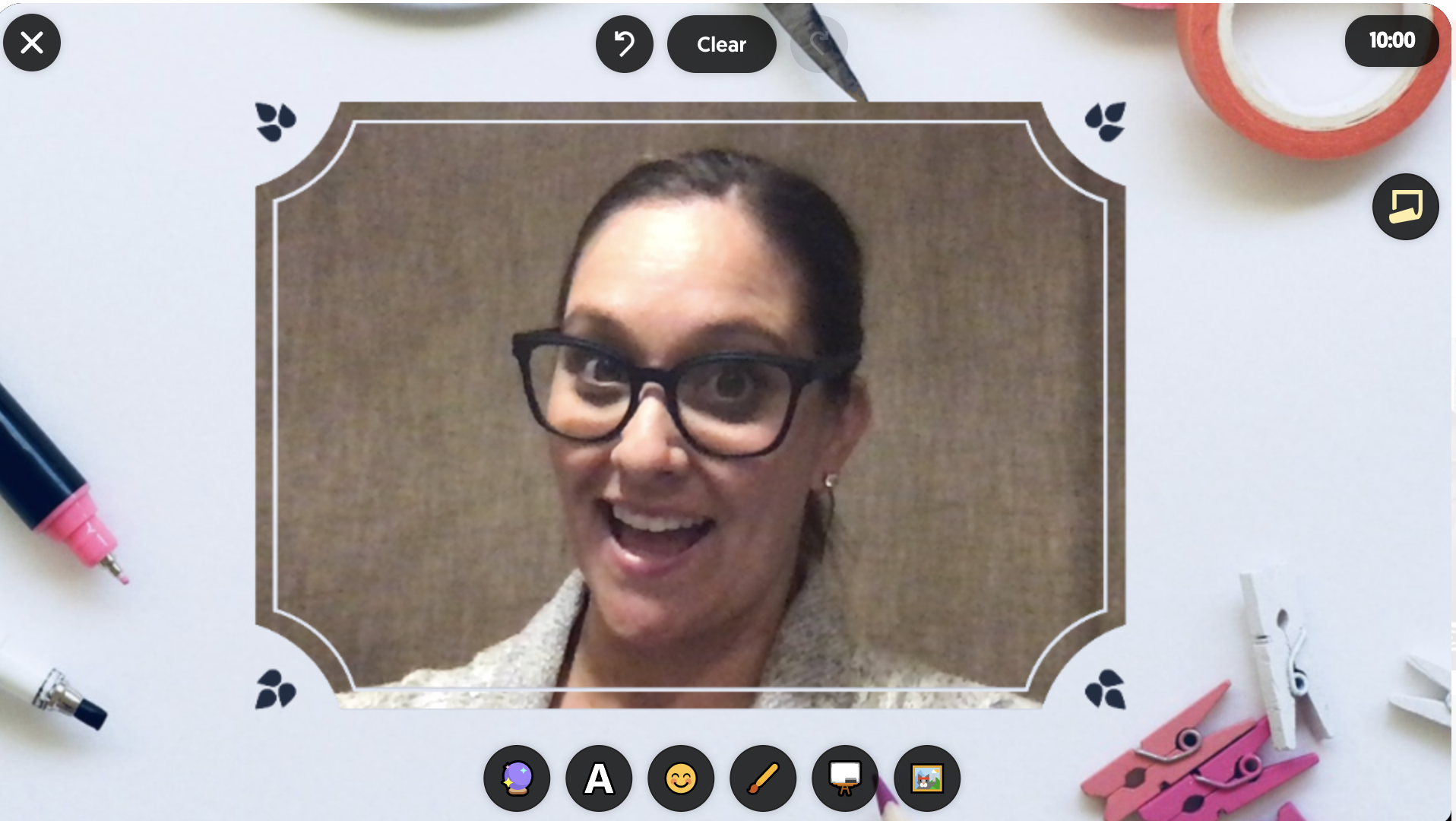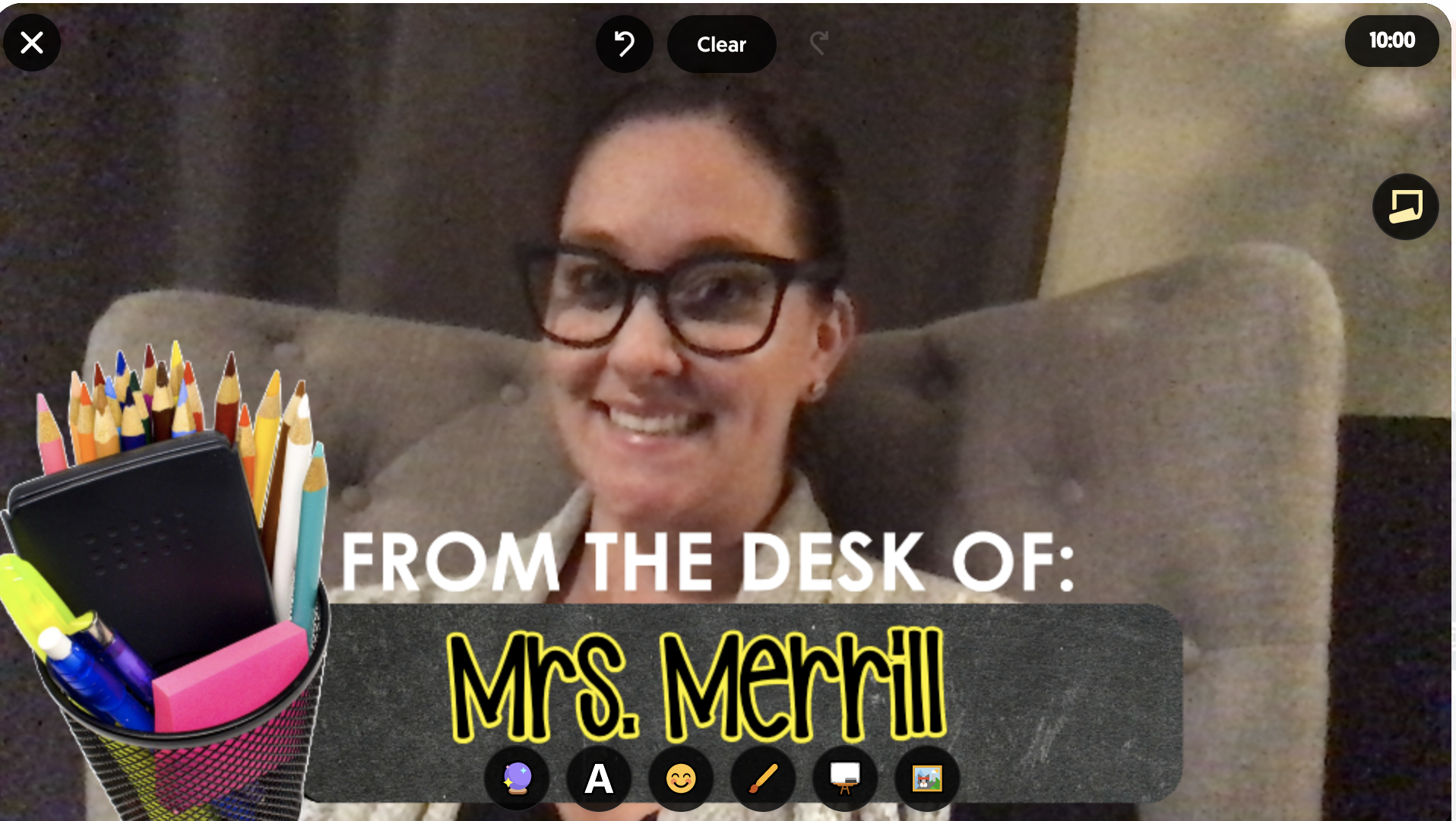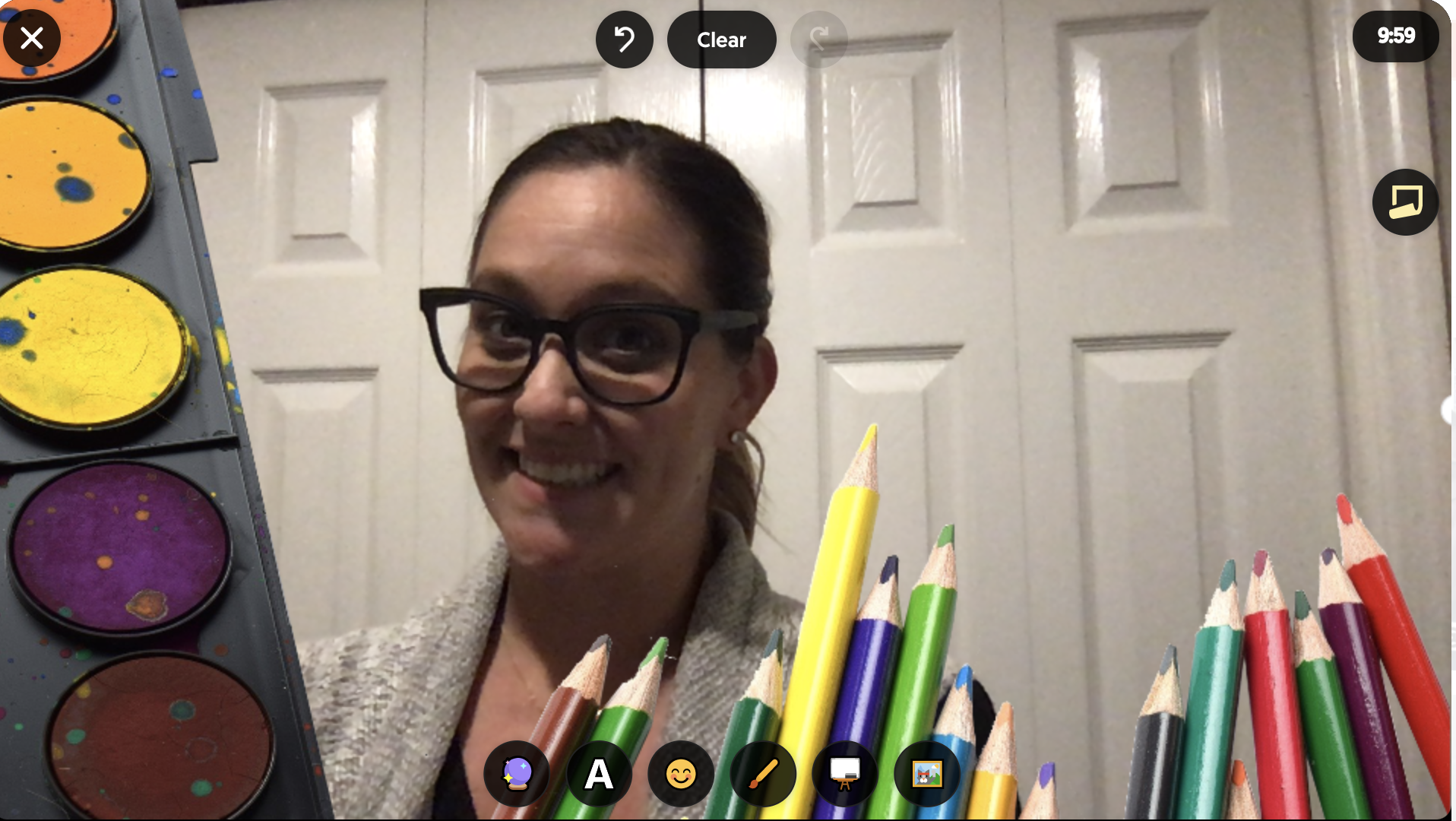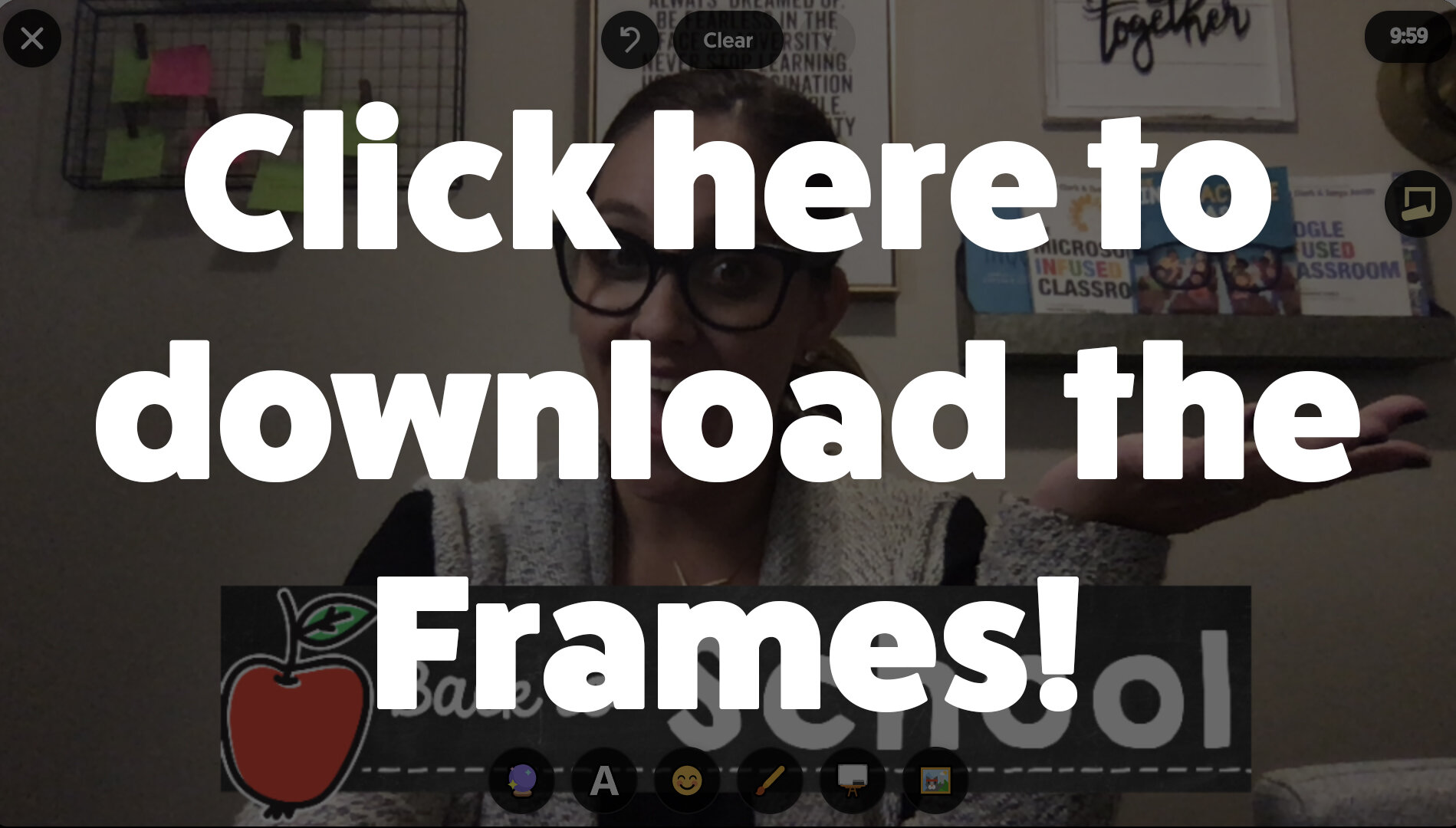With the new school year starting we are so excited for the new Flipgrid platform to launch on August 5th! (If you missed what’s coming check out the Flipgrid LIVE release here!) One of the new features coming to Flipgrid is the addition of Frames.
With all of the new Frames being added we thought of a fun activity you can use for both students in class and those learning remotely— First Day of school photos! We all know the iconic photos parents and teachers alike take on the first day of school welcoming students to the new grade level while documenting their first day in their new class. There are so many ways you can incorporate first day photo frames within Flipgrid but we would suggest pairing them with some sort of First Day/Get to Know You activity like 2 Truths and a Lie or All About Me. (Both of which you can find in Flipgrid’s Discovery Library)
How to Create Custom Flipgrid Frames
(Note: At this time, this will only work on the web version of Flipgrid - not mobile devices)
To create custom frames, we suggest designing in a program like Adobe Spark, due to the ability to save creations with a transparent background. When designing, keep in mind the orientation students may be recording in depending on their device and be sure to keep enough space open to leave room for the person recording the video to be seen. After your frame has been designed, save the image as a PNG file. Be sure to select “transparent background.” This will take any of the white from the background layer and make it transparent.
Now you are ready to set up your Back to School Selfie Topic! Simply attach the PNG images to the Topic (you can attach up to 10!) making it easy for students to access the frames independently. Don’t forget to leave clear directions for students in the Topic Focus and then sit back and leave the recording, creativity and sharing up to them!
If you would like some of the free frames we used to start building your own Topic with, just click here! We can’t wait to see how you take this idea to build community in your classroom in the first weeks using Flipgrid!
If you want to learn more about Flipgrid, check out other posts like these!
Creating Digital BreakOuts with Flipgrid (click here)
Digital Anchor Charts in Flipgrid (click here)
Creating Flipgrid BookTalks (click here)
Stay #interACTIVE!
-👗➕👓
If you’d like to learn more about interACTIVE teaching and learning, check out our book The InterACTIVE Class today!