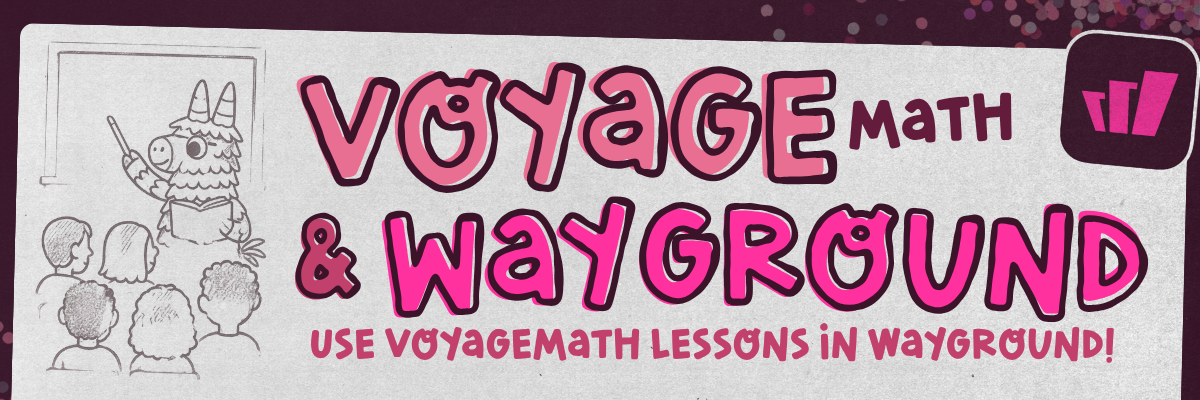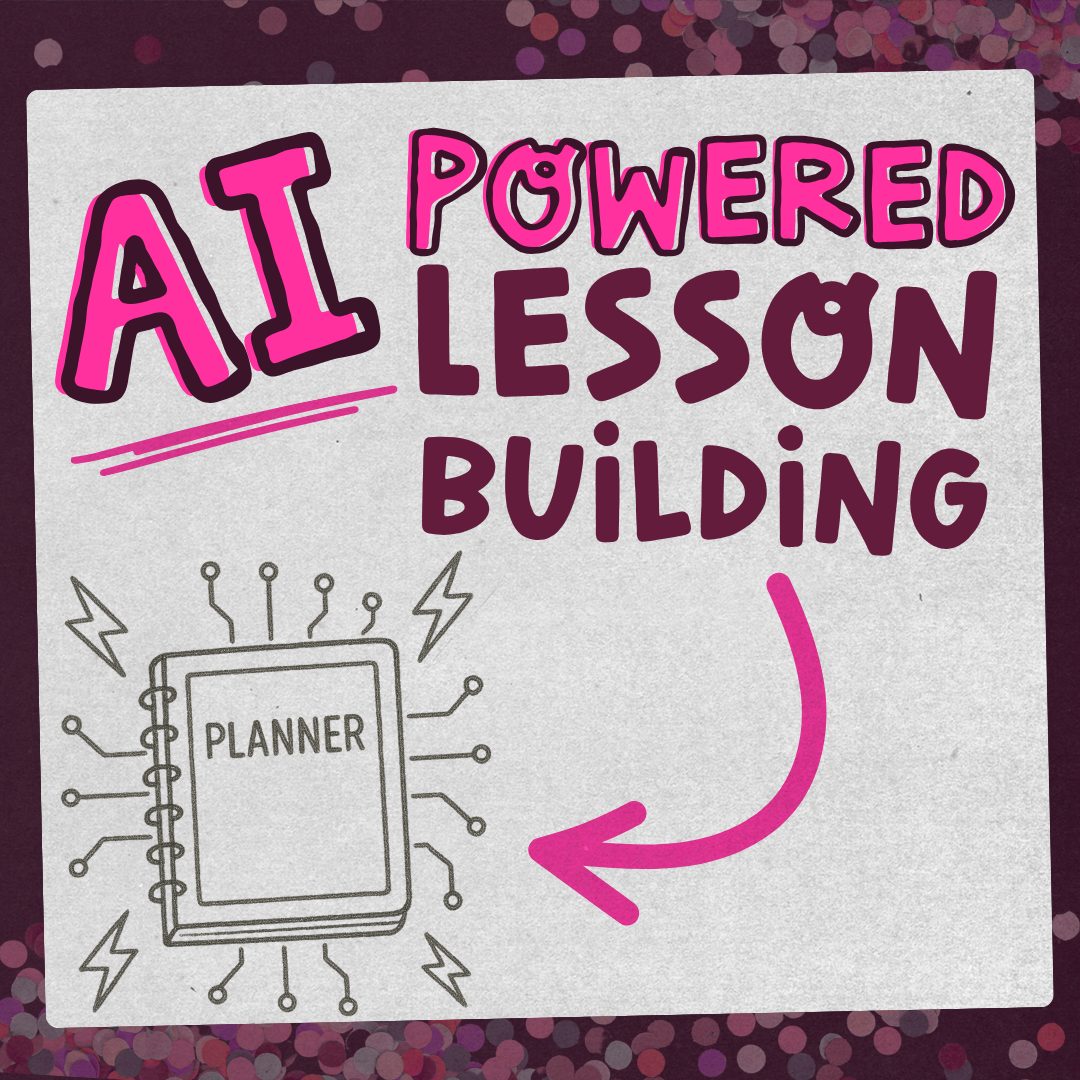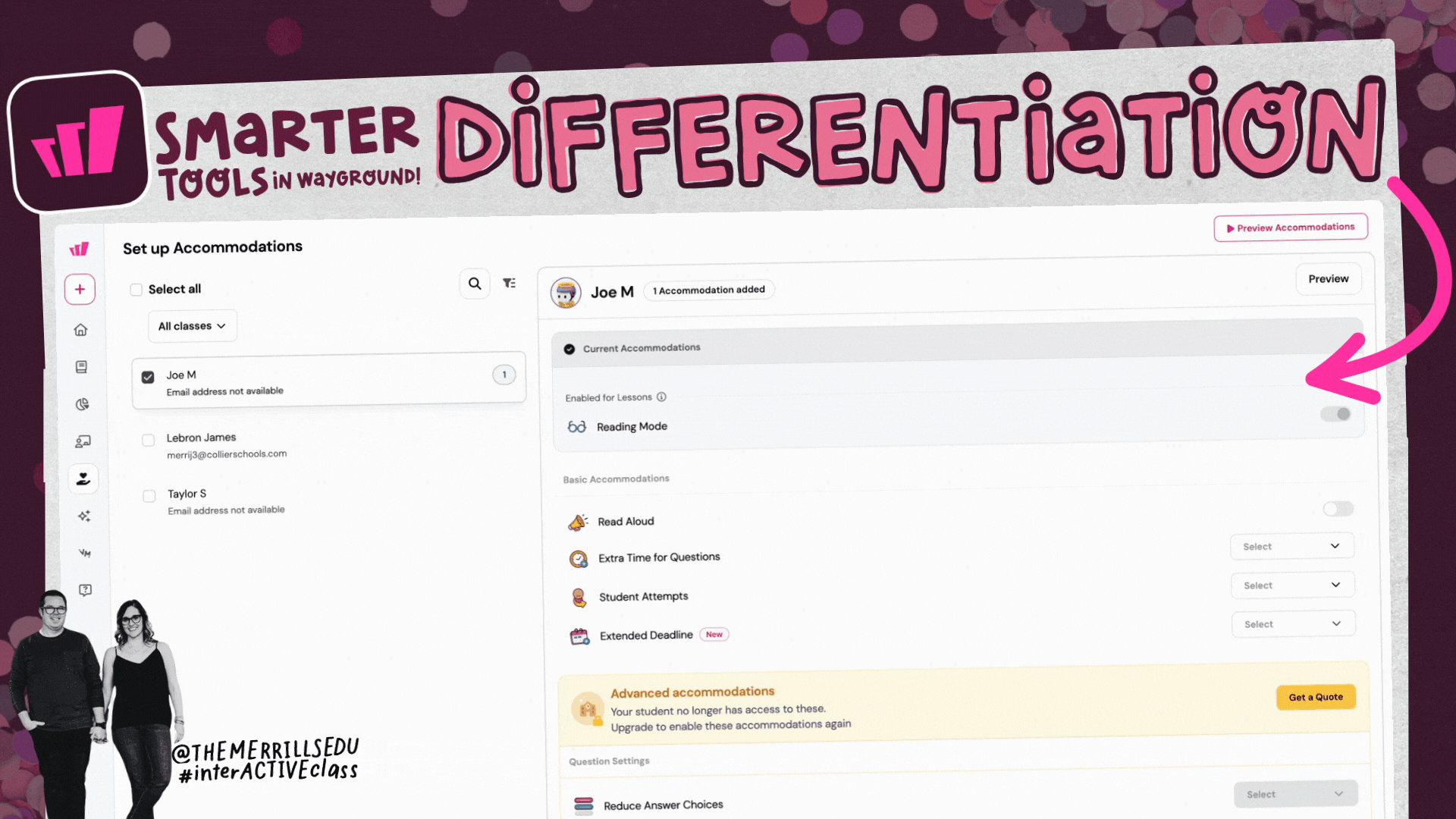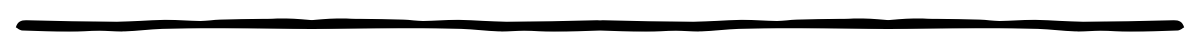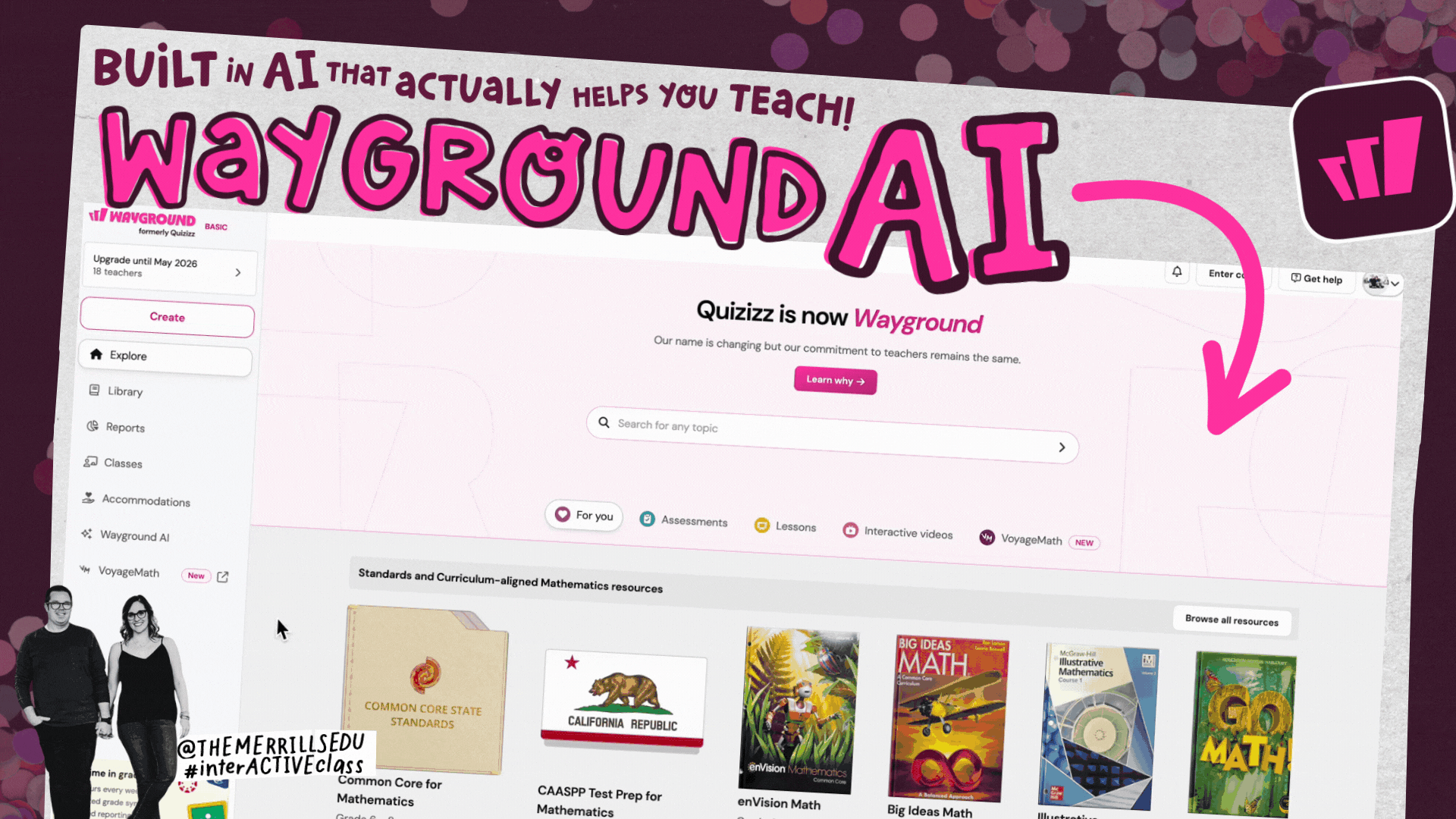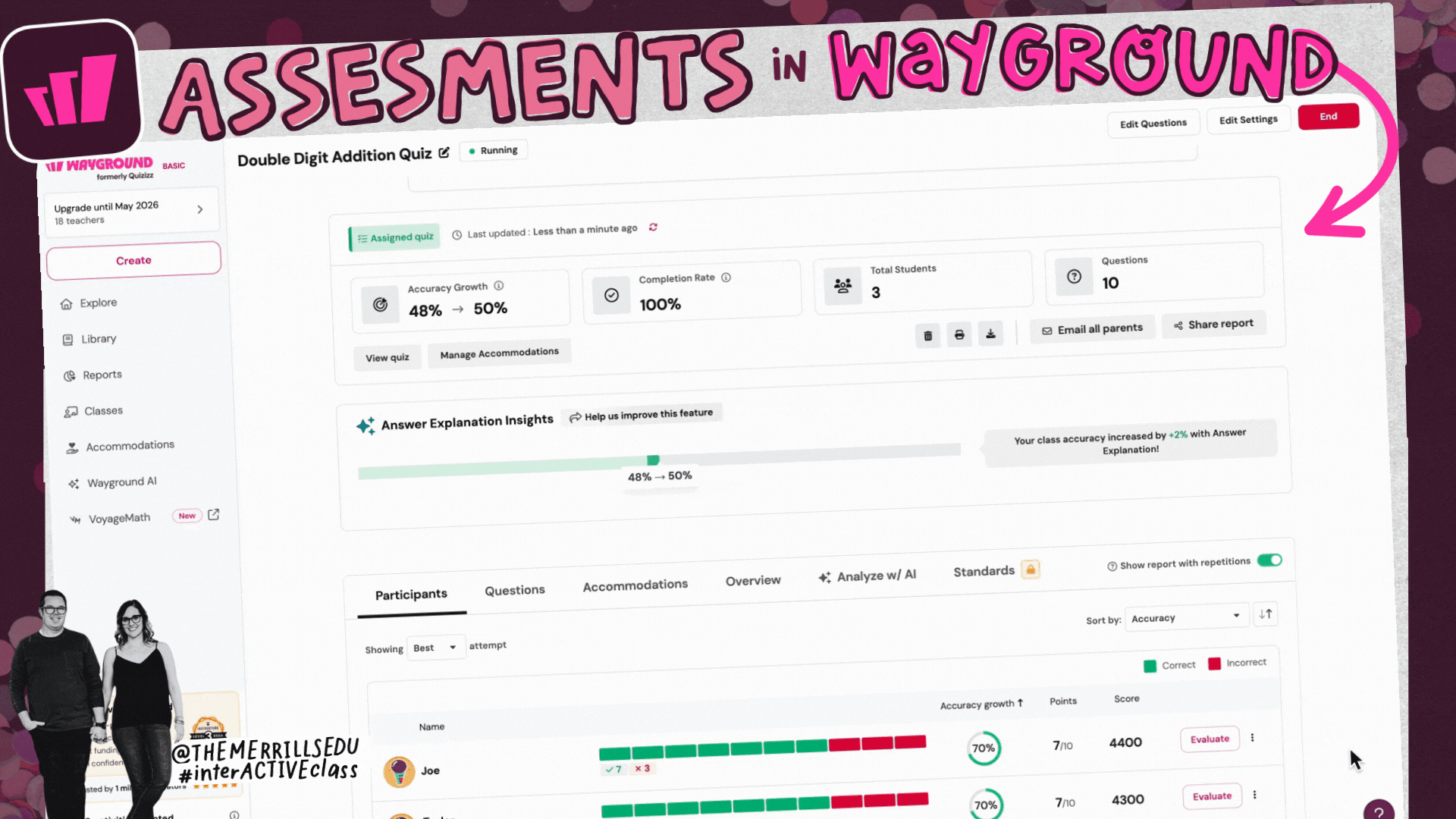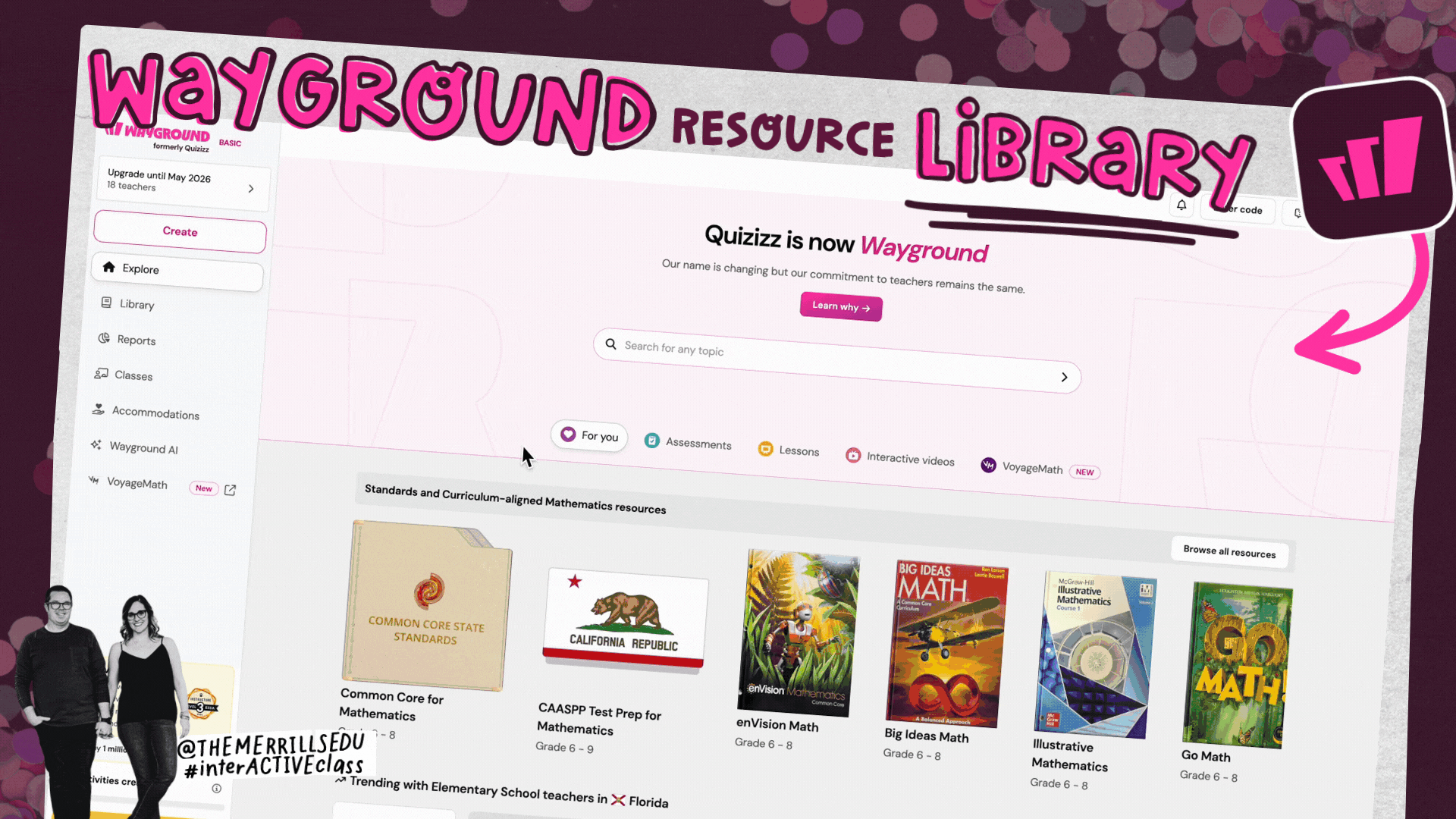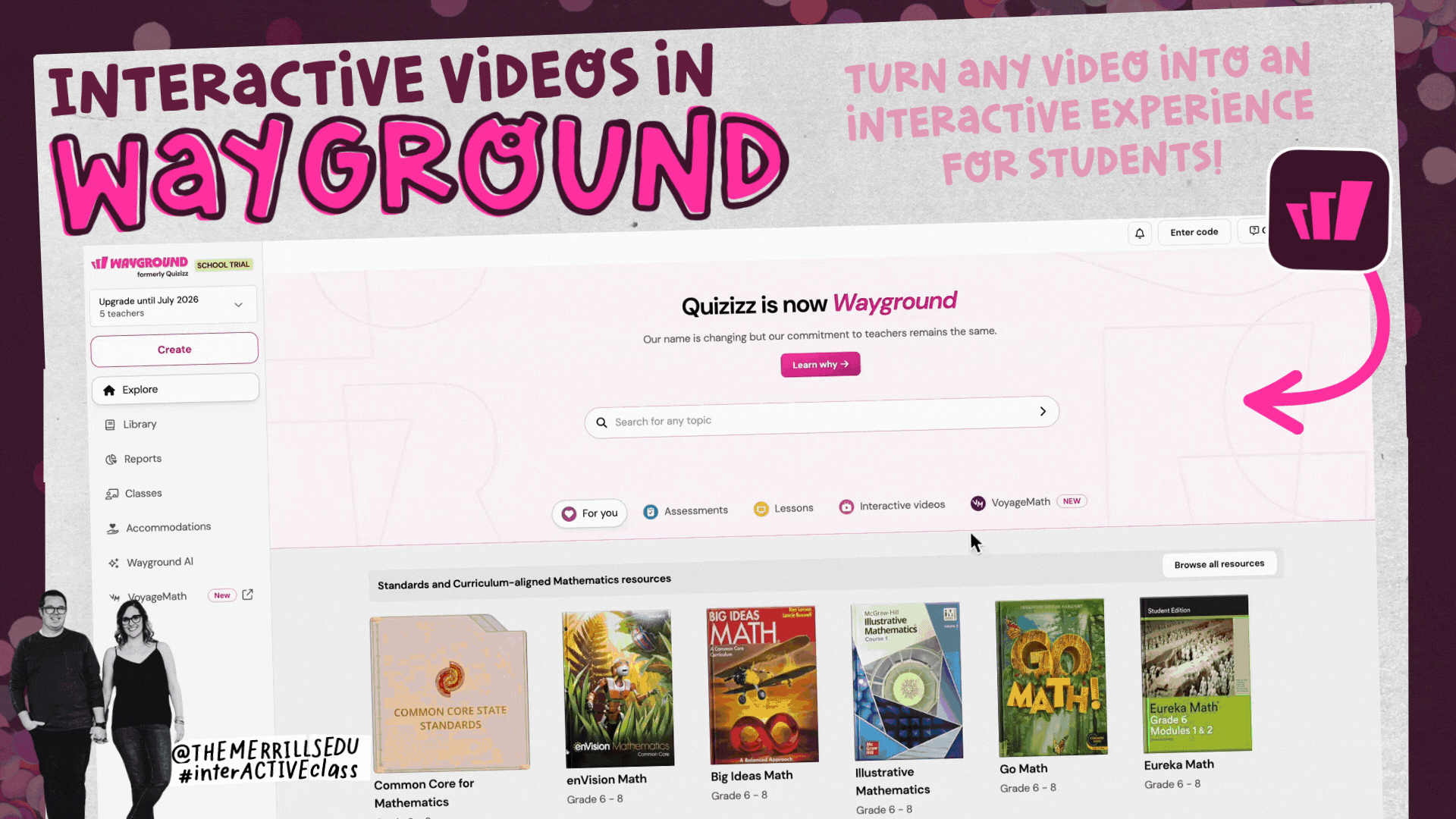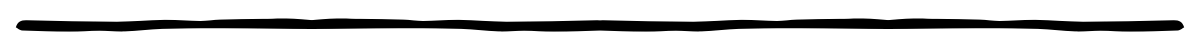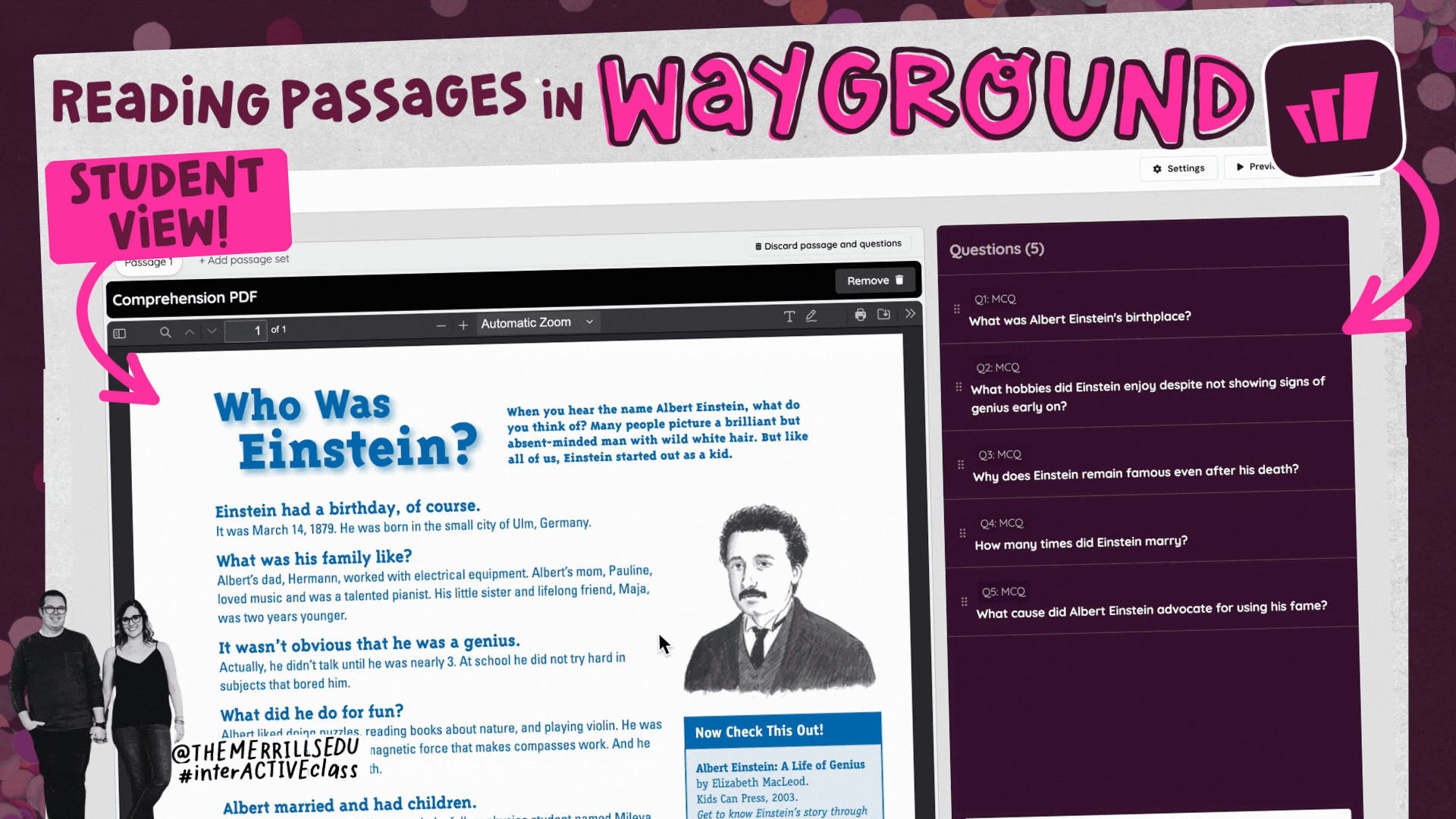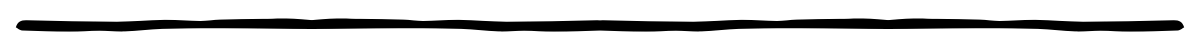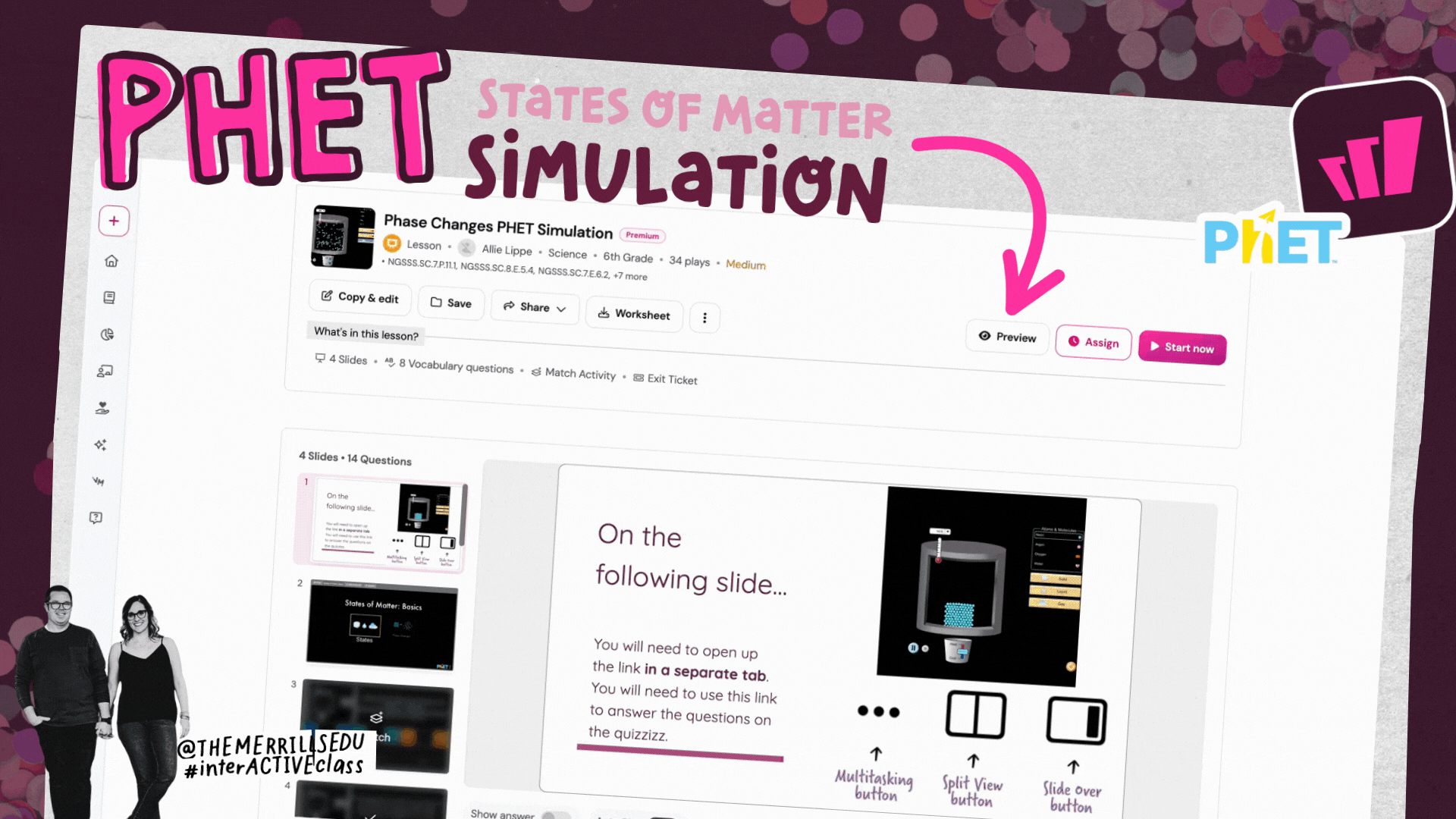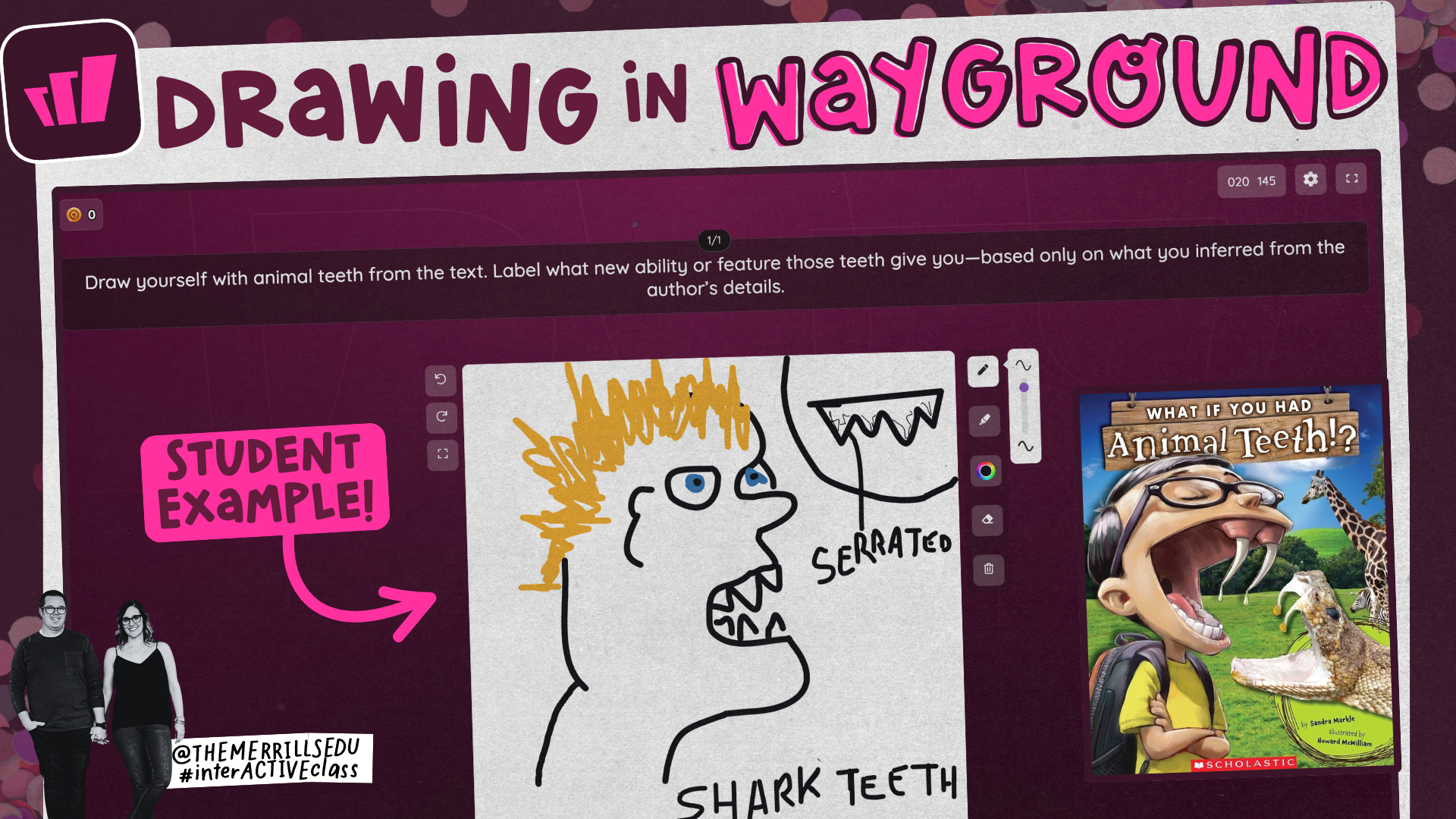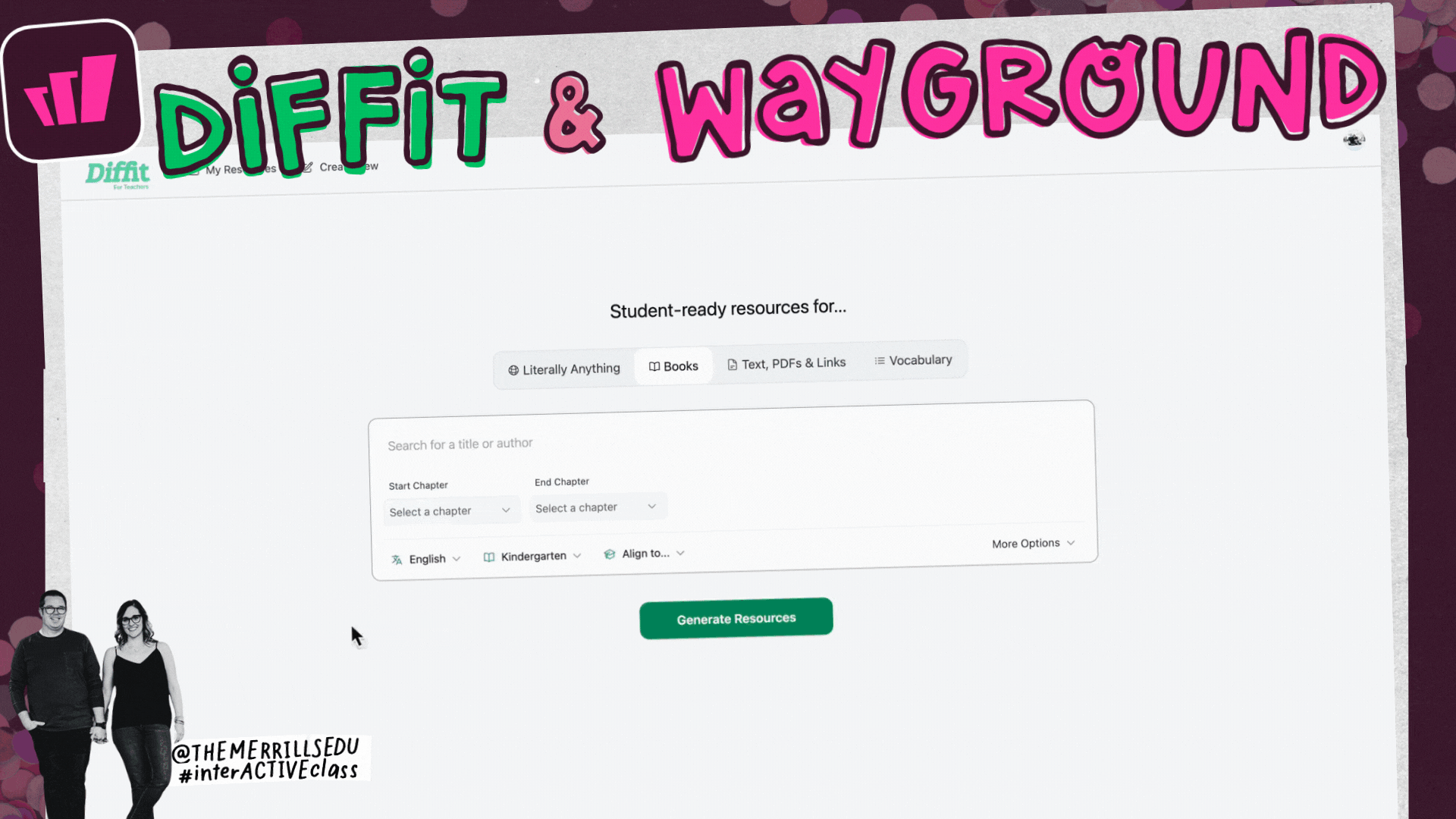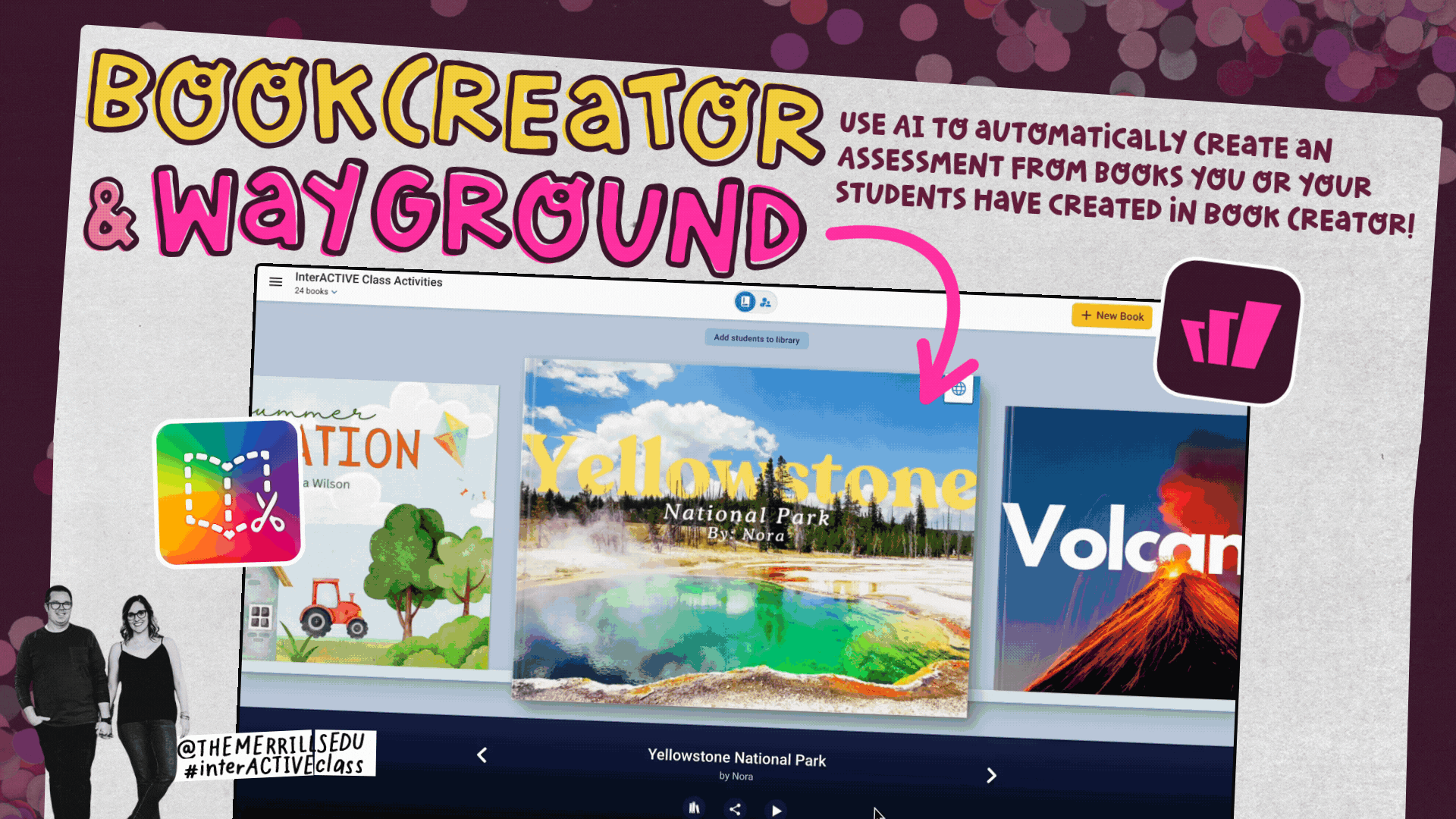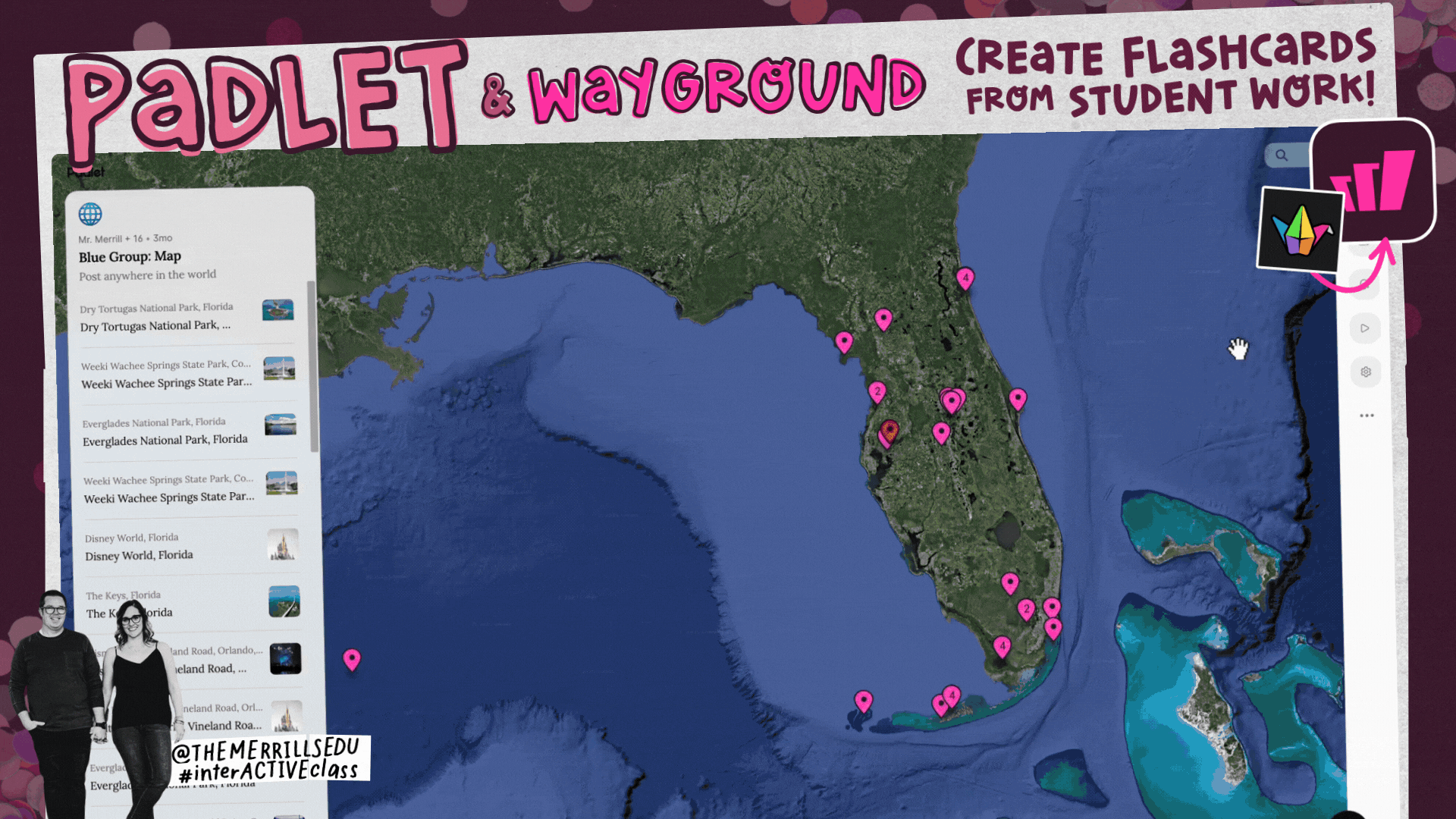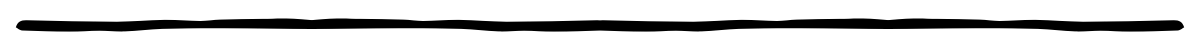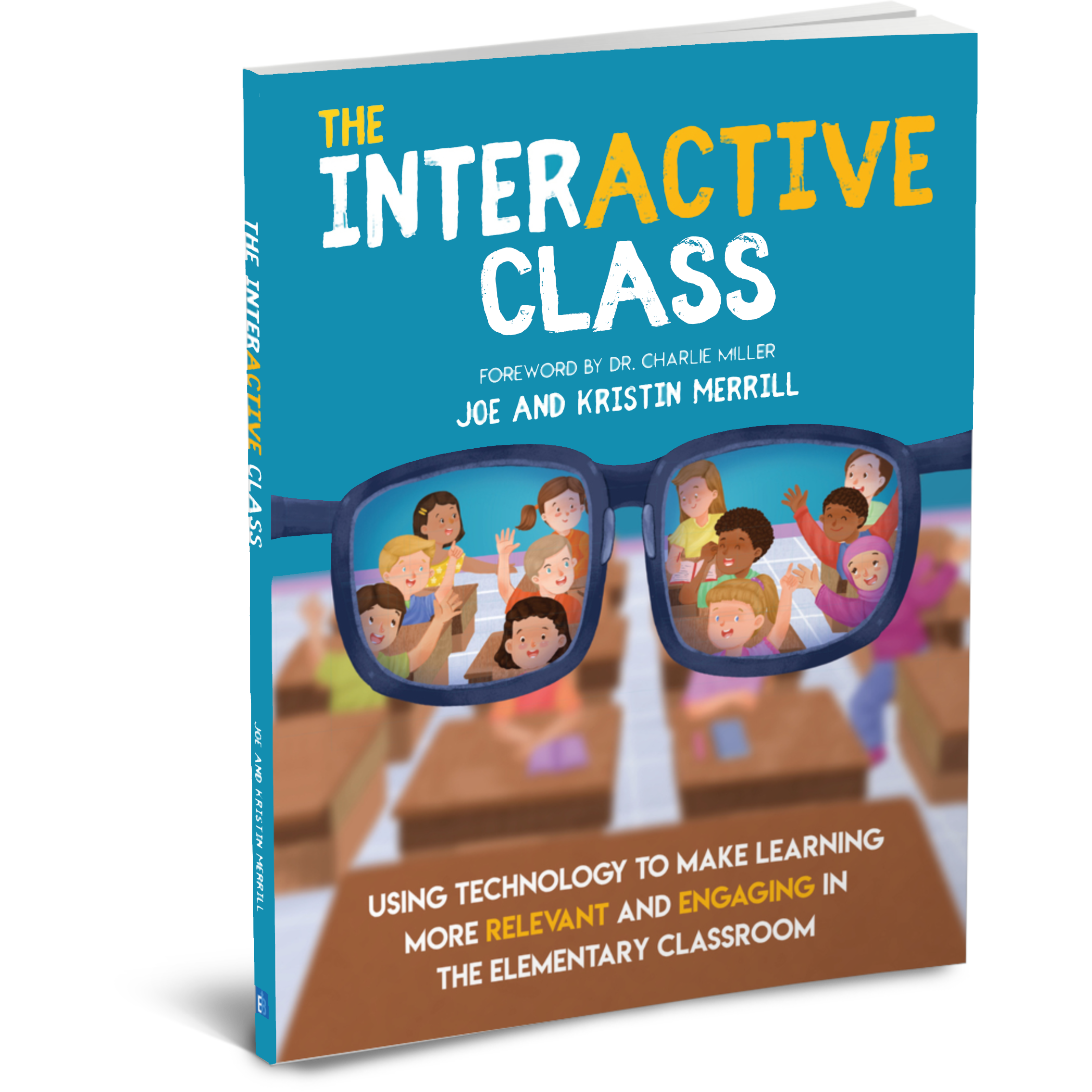Ways to Use Wayground in Your Classroom: AI, Differentiation, and Real-World Lesson Ideas
No matter where you are in the school year: starting a new unit, refreshing your routines, or just trying to survive a random Wednesday, you need tools that actually work. That’s why we’re excited about one of our favorite platforms getting a serious upgrade! Say hello to Wayground (formerly known as Quizizz). But here’s the thing: this isn’t just a rebrand. It’s a full-on reimagining of what learning tools can do. Wayground has AI that saves time, it has built-in differentiation, and student-centered features that support your classroom all year long.
In this post, we’re breaking down what the name change means, what’s new under the hood, and how you can use Wayground for way more than quizzes. Plus, we’re sharing 10 creative lesson ideas you can plug in right away, whether it’s the first week of school or the last.
(click on any subheading to jump to that section)
Please note: This blog post was hand-crafted and was not created using AI.
The Rebrand: From Quizizz to Wayground
Let’s address the biggest question first: Why the name change?
You’ve probably known Quizizz as the go-to for quick quizzes, gamified reviews, and that familiar leaderboard energy. But as teachers pushed the boundaries of how they used it: from full lesson plans to student-created content, it became clear: this platform had outgrown its name.
Enter Wayground: a name that reflects a much bigger purpose. In our opinion, “Way” speaks to student pathways like personalized, adaptive, and flexible. “Ground” refers to a solid foundation for learning and something teachers can build on. But this isn’t just a vibe shift. Here’s what’s actually changed.
Under the Hood of the All New Wayground:
Here’s what teachers can expect in Wayground.
AI-Powered Lesson Building
Wayground uses AI to help you:
Generate standards-aligned questions from any text or topic
Create differentiated versions of activities in just a few clicks
Turn PDFs, websites, and even classroom handouts into interactive content
Build full lesson sequences with a mix of question types, all auto-generated
Translation: You spend less time building, more time teaching. For a closer look, log onto the Wayground dashboard, then click Wayground AI on the left hand side to see it in action.
Smarter Differentiation Tools
Wayground now supports smarter differentiation tools, allowing educators to assign individual accommodations so that students can move through content at their own pace. For example, you can:
Assign different levels of a quiz based on readiness or IEP needs
Add Read Aloud, Translation, Dyslexia Font, and more
Allow an extended deadline or multiple attempts on an assignment and more.
Differentiation doesn’t have to mean more prep. Now, thanks to tools like Wayground, it’s finally manageable! Check out the image to see some of the accommodations now available in Wayground.
Hello, World!
Teacher Resource Hub
Wayground isn’t just about assessments anymore. It’s a storage and sharing space for:
• Bell ringers & Exit tickets
• Anchor charts
• Flashcard decks
• Spiral review banks
• Seasonal and thematic mini-units
Educators can also organize, label, and reassign them with as needed. This means you can build up a digital teaching toolkit over time.
Built-In AI That Actually Helps You Teach
Wayground can transform your existing resources into engaging activities. Educators can create activities from questions in a worksheet, a document, YouTube video, websites and more. If starting from scratch, teachers can also create questions from a topic, prompt, or excerpt. Wayground also has a built in AI Toolkit that can help with things like practicing STAAR questions, text level adjustments, and much more. Check it out by clicking here!
Easy Differentiation, Without the Overwhelm
With Wayground, differentiation is no longer complicated. As teachers, we know that learning looks different for everyone. If you use an activity one year, the students in your class may interact completely differently with that activity the next year. They may struggle with it, or perhaps even find it too easy. That’s where Wayground comes in. As the educator, you can differentiate that activity and assign different expectations to any and all of your students. Wayground also allows teachers to go in and assign individual, group, or even whole class accommodations. These include things like: read aloud, dyslexic font, translate, font size, and so much more.
As powerful as the accommodations are, the ability to dive into the data on the teacher’s end is incredibly impressive. Educators can glance at one individual student, or they can view the entire class. Wayground is also capable of providing tight insights where the teacher can then use Wayground’s AI to assign practice content for students. Check it out in action below!
Wayground’s Resource Hub
Wayground’s resource hub is a great place to check out if you’re logging on for the first time, or looking for a specific standards-aligned activity. Log onto the educator’s dashboard and from there, you’ll see the option to narrow down your search. You can filter for: Assessments, Lessons, Interactive videos, and VoyageMath. Teachers can also type in. a specific topic, or use Wayground’s built-in AI to generate a brand new activity. Pro-tip: If you’re trying to build an assessment or lesson and you have slides uploaded to your Google Drive, you can upload the PDF of the slides to Wayground. Then, Wayground will generate the questions for you. You can always go in and edit these afterwards, too. There are tons of options here, so you’ll definitely want to check them out!
Lesson Ideas: Try out these Wayground Activities!
Interactive Videos in Wayground
Turn any video into an interactive learning experience
With Wayground’s interactive video feature, you can turn any video into an engaging learning experience. Educators can assign questions at various points in the video, or they can generate the questions automatically using AI. The students watch the video and then answer questions as they appear.
✅ Teachers can search for videos in the Wayground library, Youtube, and more!
VoyageMath & Wayground
Use VoyageMath lessons in Wayground
VoyageMath is a middle school math practice platform that helps students learn at their own pace, transforming mistakes into learning opportunities. Now, educators have access to VoyageMath lessons right within Wayground. Note - these require a premium account, but you can start a trial version by clicking on any of the lessons.
✅ VoyageMath provides step-by-step lessons to help guide the students through the solving process.
Reading Passages in Wayground
Quickly create assessments from reading passages in Wayground
Wayground is now capable of producing assessments from reading passages. This can be done by searching their library, using AI, or with a passage that you already have access to. We love how this looks from the student side (see below)!
✅ Edit the filter to narrow down the search for grade level specific content.
PHET & Wayground
Use PHET’s simulations in your Wayground activities and lessons
PhET Interactive Simulations is a project that provides free, interactive, research-based simulations for science and mathematics. These simulations are designed to help students engage in inquiry-based learning by providing interactive and visual representations of scientific concepts. Now, you can find these simulations in Wayground!
✅ Log onto the Wayground educators dashboard, then search for PHET in the search bar to view more!
What If You Had Animal Teeth?
Use Wayground’s drawing feature to show and explain thinking
After reading Sandra Markle’s, “What If You Had Animal Teeth,” students create an illustration that where they draw themselves with animal teeth. Then, they label what new ability or feature those teeth give you, based only on what they inferred from the author’s details.
✅ Edit this for any of the “What If You Had Animal…” series!
Caves in the United states
Use School AI to build background knowledge, then use Wayground to assess their learning!
Download our United States Caves space on School AI by clicking here. This will teach the students about the caves around the United States (it will even show them images of caves!). Then, once they have shown understanding, students can take this quiz to assess their learning.
✅ Edit this for grade level and tie your standards in!
Diffit & Wayground
Use Diffit to differentiate reading materials, then use Wayground (and it’s accommodations) to transform student learning
Use Diffit to differentiate any topic, article, or piece of text. Then, upload the file into Wayground. Enable the proper accommodations for each student and then let them work to complete the task.
✅ Click here to learn how to add accommodations to for your students.
Book Creator & Wayground
Use books created in Book Creator on Wayground
Try uploading the books you (or your students!) have created on Book Creator directly onto Wayground. This adds an additional assessment piece to the creativity behind. the project.
✅ To download books in Book Creator, click: Share > Print > then click the download icon (rather than printing)
Padlet & Wayground
Use student curated content in Padlet to produce flashcards in Wayground
We love it when students are the creators of the content, so this idea is one of our favorite. Have students collaborate on a topic by adding content to a shared Padlet wall. Then, copy the URL to the Padlet wall into Wayground to turn the student work into practice flashcards (or even an assessment).
✅ To share a Padlet wall, click on the Share icon, then click “Copy link to board.” Paste this link on Wayground.
Brisk Teaching & Wayground
Assign practice on Wayground, use Brisk as an AI tutor to help coach students
Brisk Teaching can help coach students working on Wayground activities, providing quick assistance for all students. For this to work, you will need to Assign the Wayground activity, then launch a new Boost Student Brisk activity that uses the AI tutor.
✅ This won’t work if you are doing a live Wayground game. The Wayground activity needs to be assigned.
-- Please follow us on social media and tag us with your Wayground ideas! 👓👗
For more tips, tricks and lesson ideas for making learning more interACTIVE, check out our books The InterACTIVE Class series on Amazon!