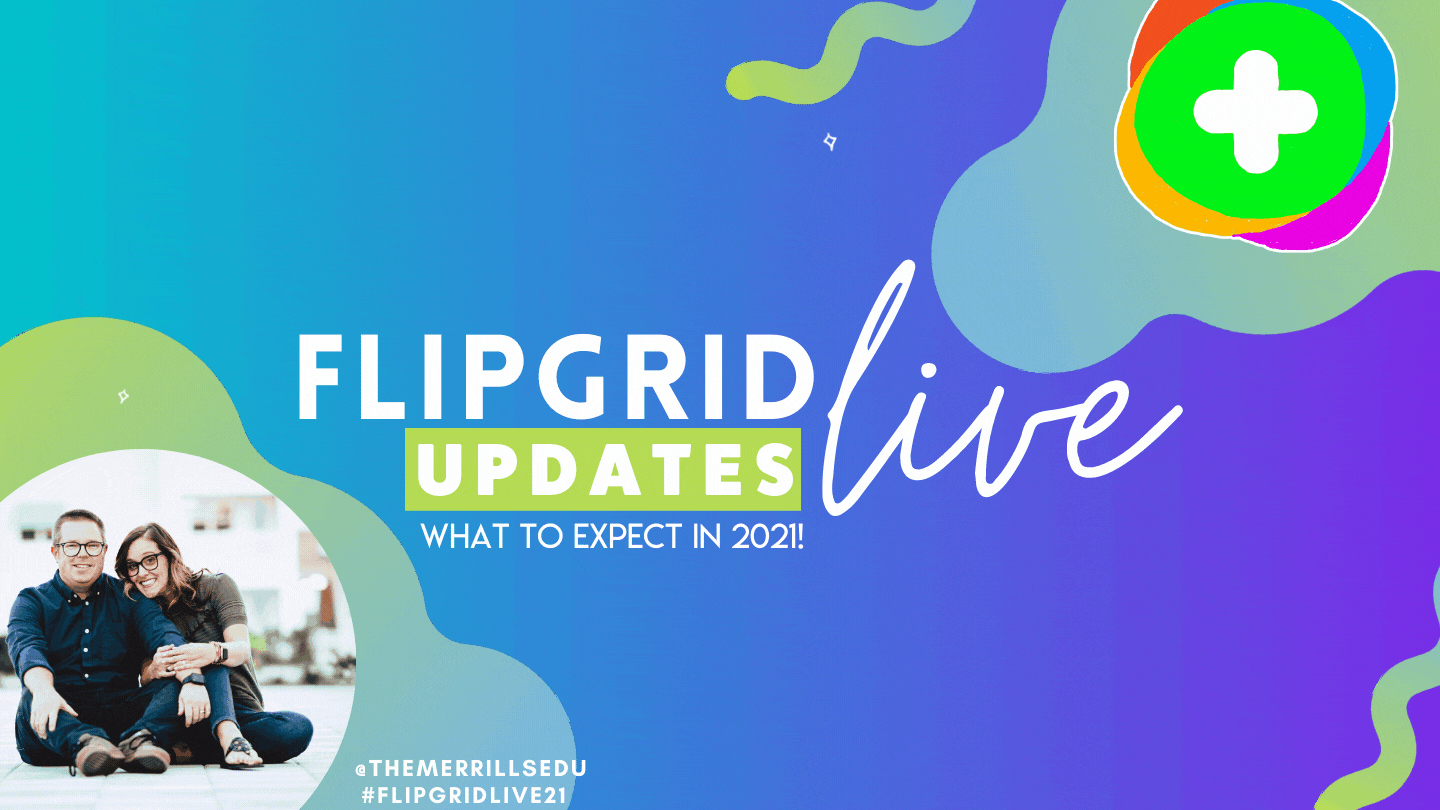Flipgrid LIVE 2021: What are the New Flipgrid Updates?
Flipgrid LIVE revealed many new and incredible updates that educators can get excited about. Learn about them all here!
(Click on any subheading to jump to that section)
Backdrops in Flipgrid
For the first time ever, you will be able to swap out your background in a Flipgrid video! Choose from a default library or upload your own! You can even move yourself around to the bottom of the screen - similar to Dynamic View in Microsoft Teams.
Music in Flipgrid
Now, you’ll be able to add music right into your Flipgrid videos! Choose from a wide variety of moods to add to your video’s background. There’s a song for every story and every vibe!
Lenses in Flipgrid
Lenses are coming to the Flipgrid camera! AI will automatically place you into a scene, add a transparent image over your face or turn you into a new character!
Flipgrid Assignments in
Microsoft Teams
Coming soon, you’ll be able to assign a Flipgrid Topic to your students right through Microsoft Teams. Now, connecting your students to Flipgrid through Teams has never been easier!
New Look to Flipgrid Groups
Flipgrid Groups are getting a facelift! Now you’ll be able to see all the topics of your group easily!
Mobile App Updates
Android and iPhone apps have an all new design! Do more within a group! Within a Group, create a topic on any device.
Watch Flipgrid LIVE on demand!
Didn’t catch Flipgrid LIVE? No worries! You can watch all the fun and excitement back on demand below!
-- Stay tuned for more on how to use the all new Flipgrid in your classroom! Be sure to follow us on social media (@TheMerrillsEDU everywhere) for more! 👓👗
For more tips, tricks and lesson ideas for making learning more interACTIVE, check out our books The InterACTIVE Class and Flipgrid in the InterACTIVE Class on Amazon!