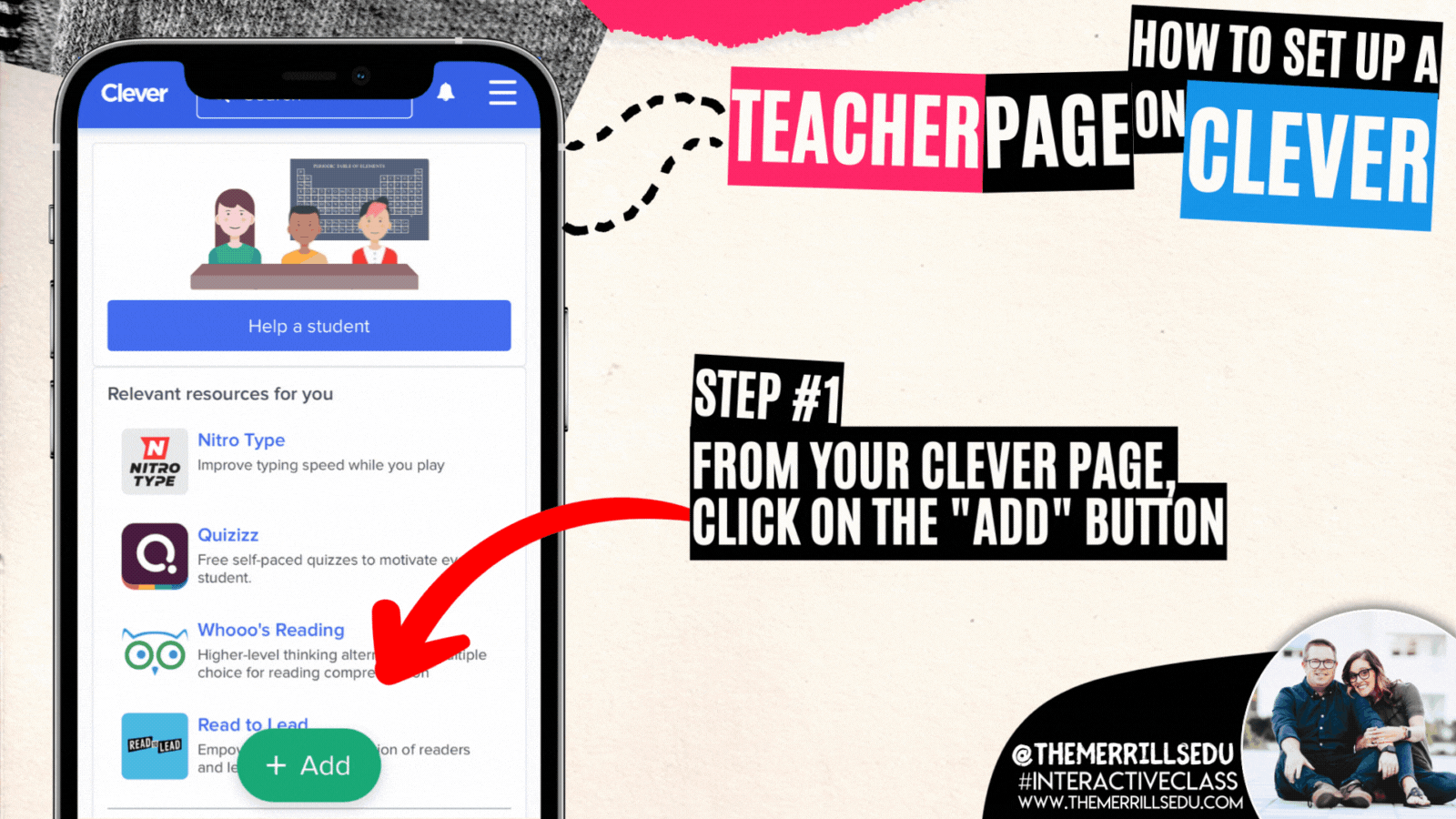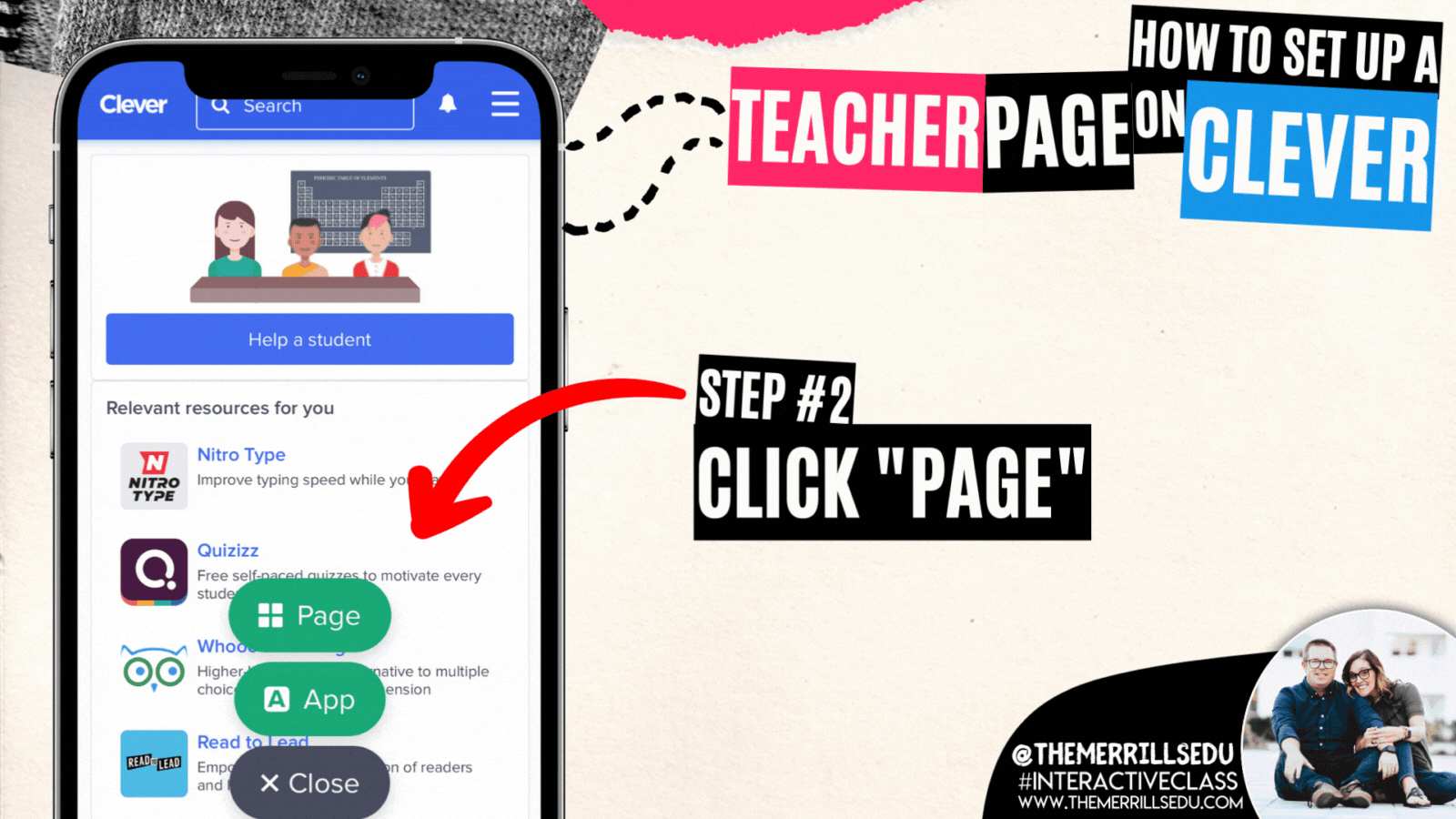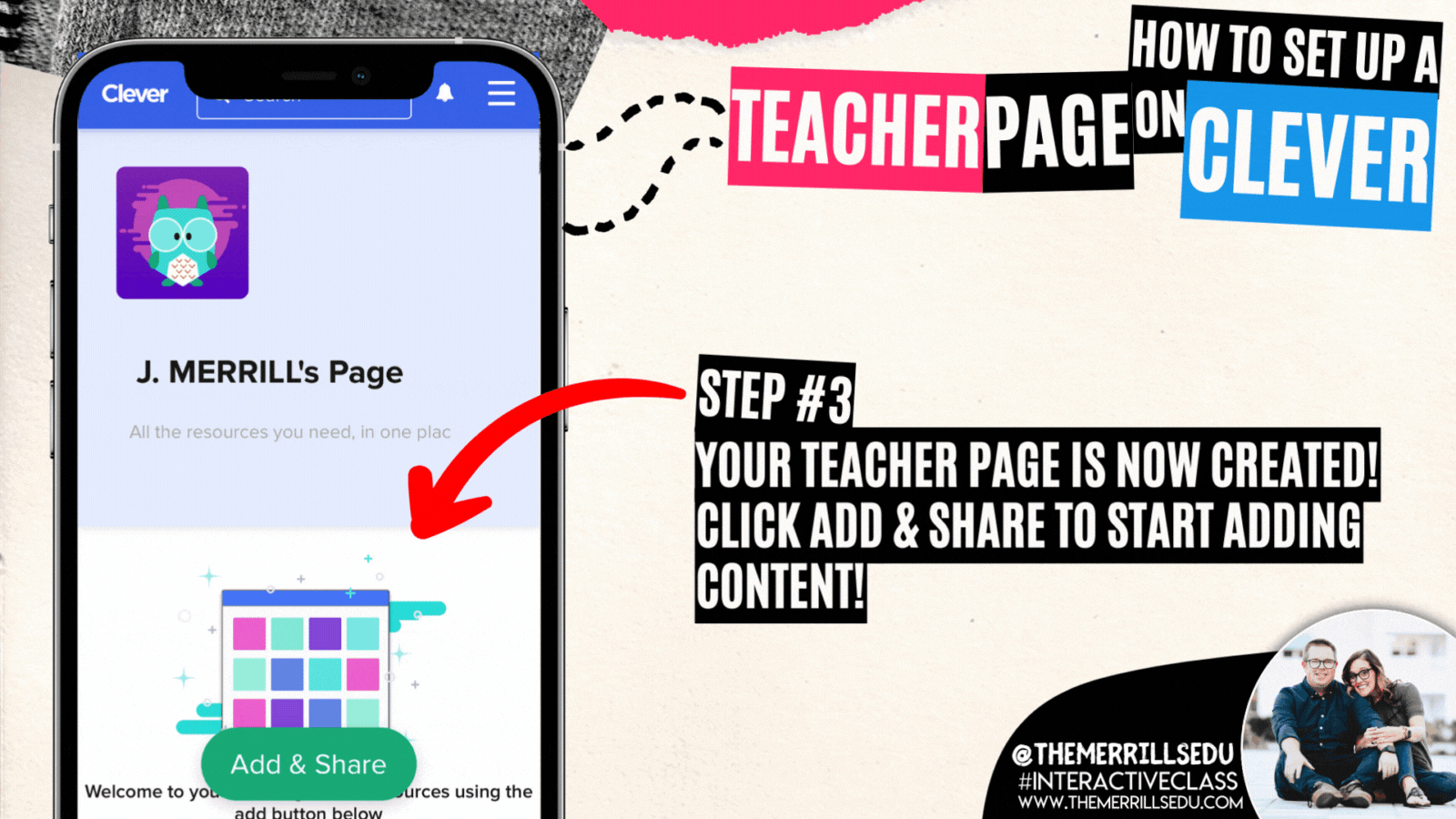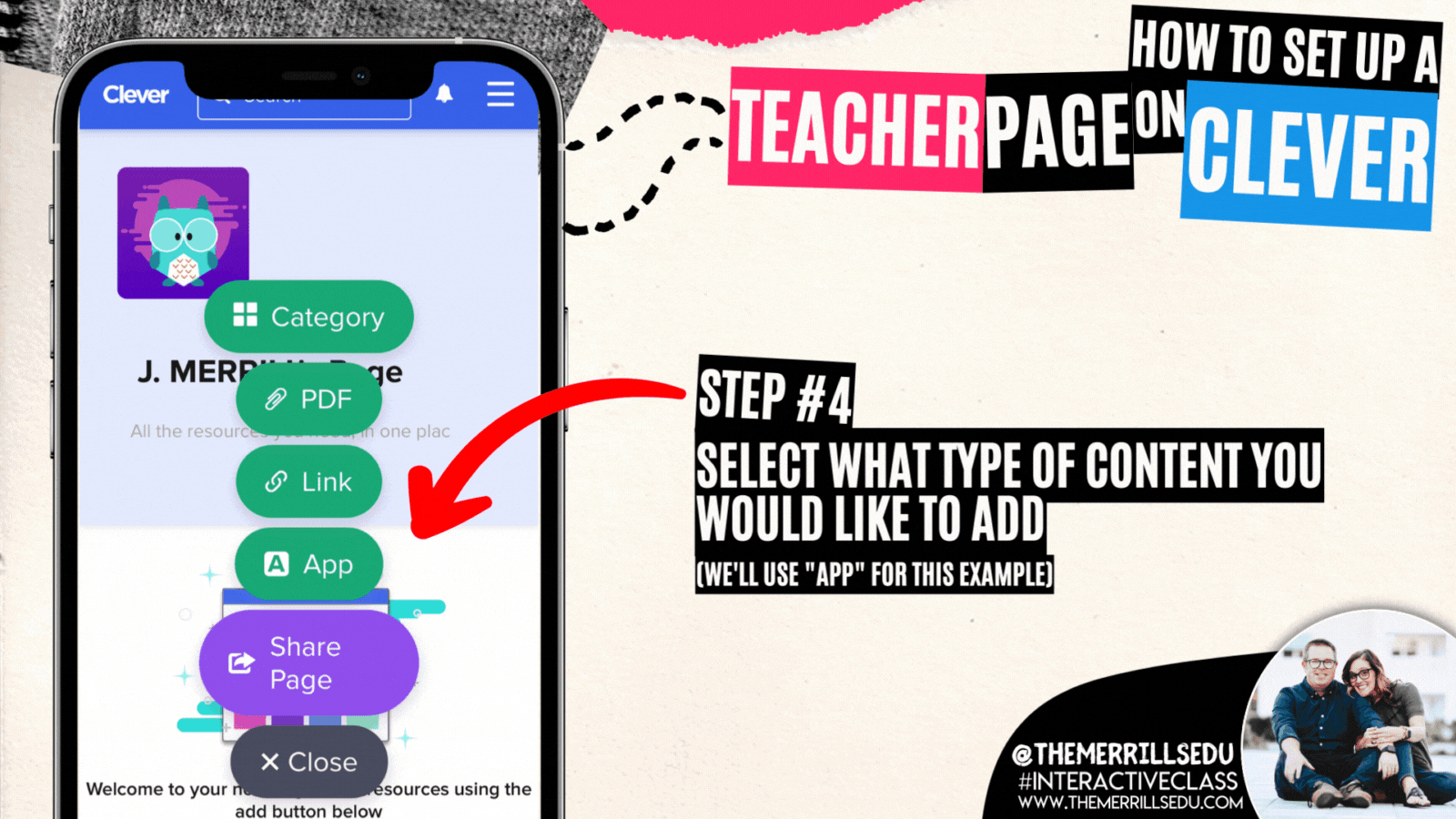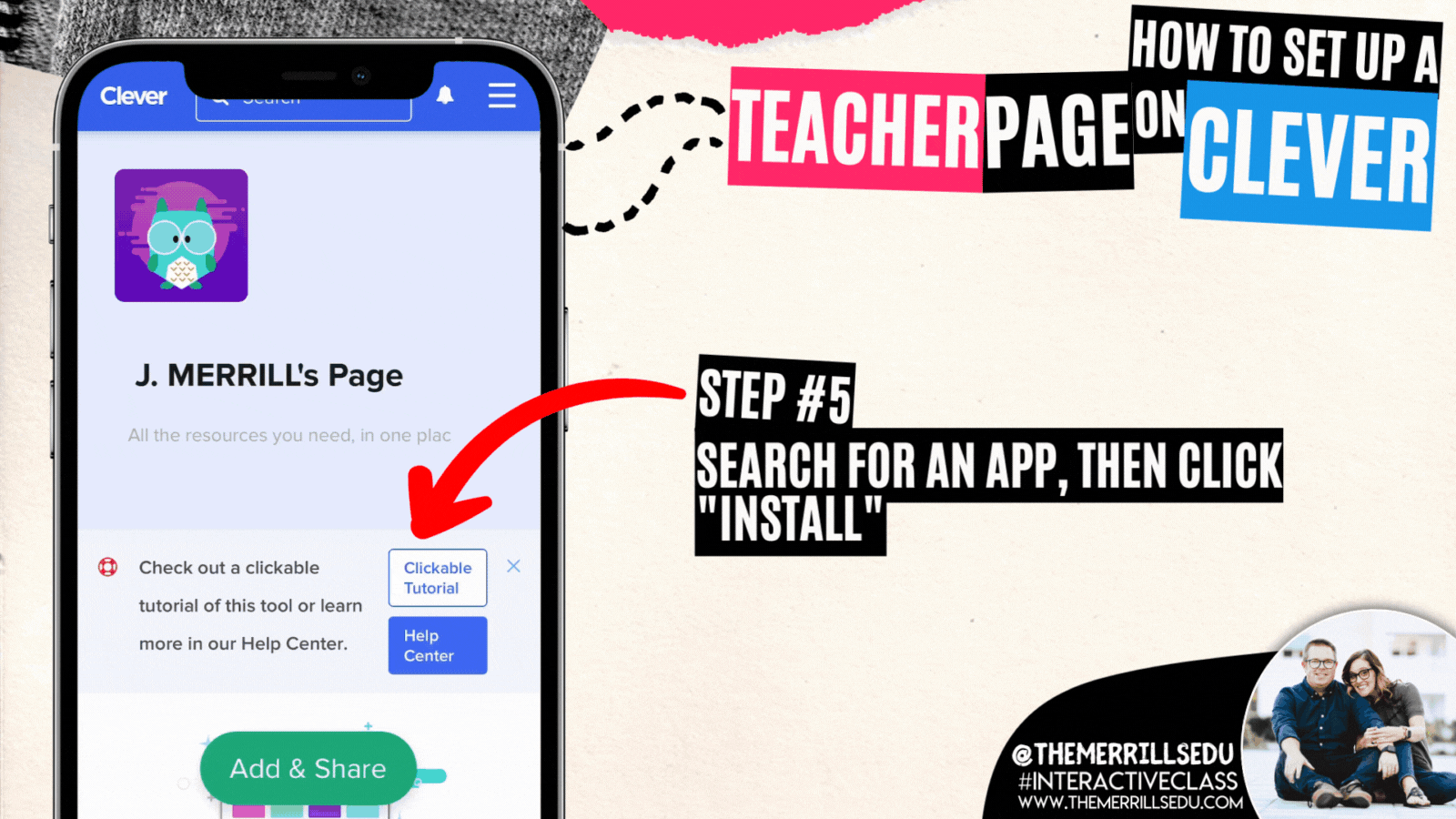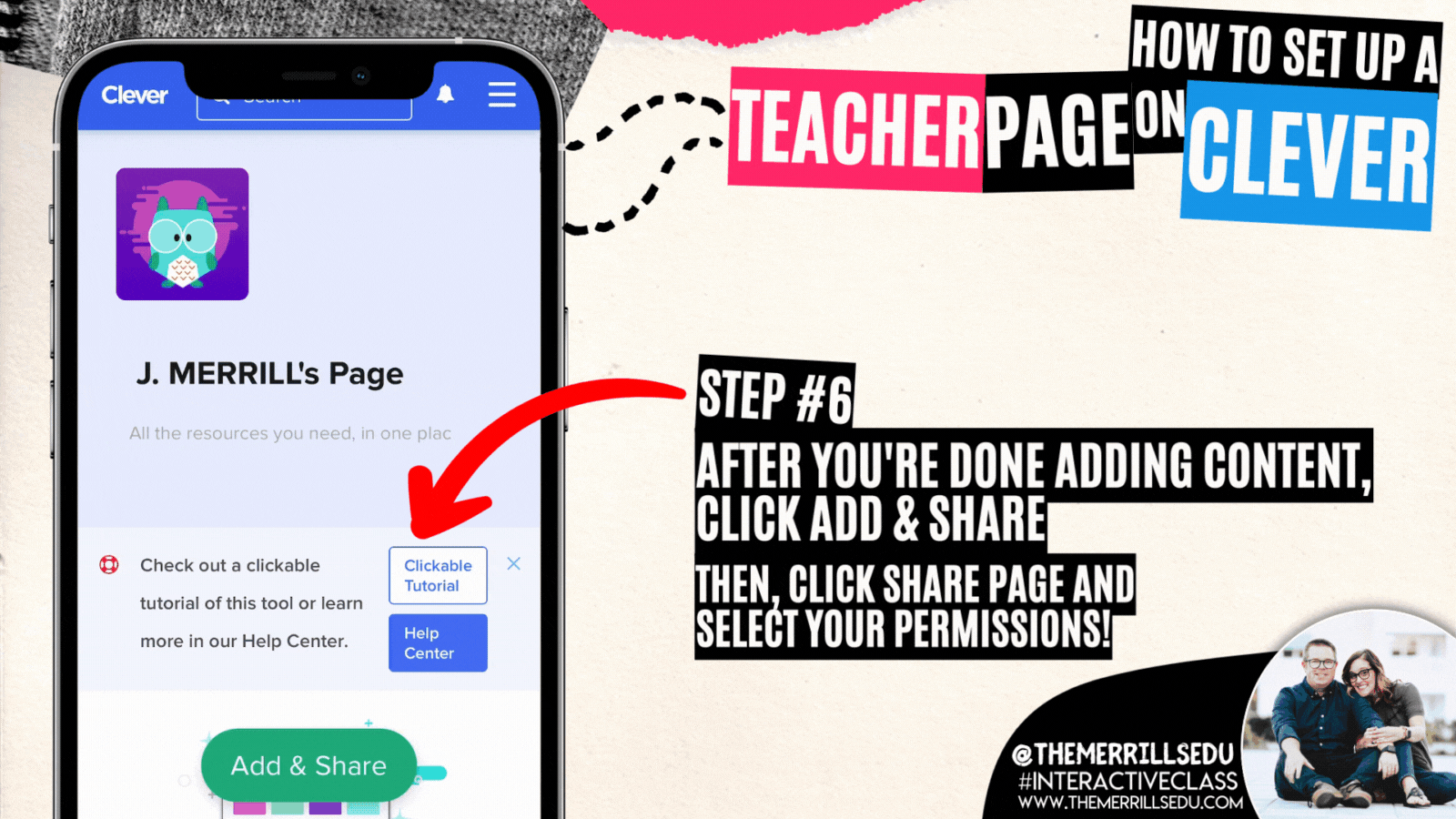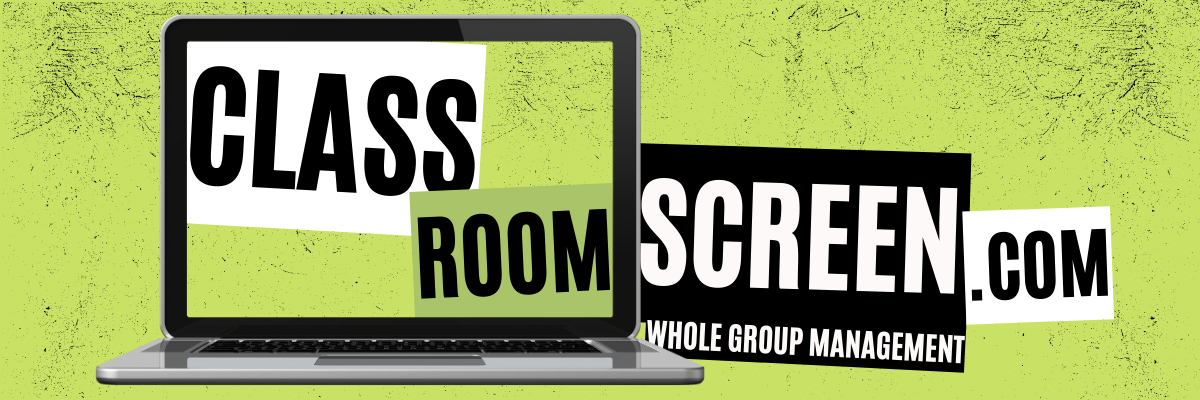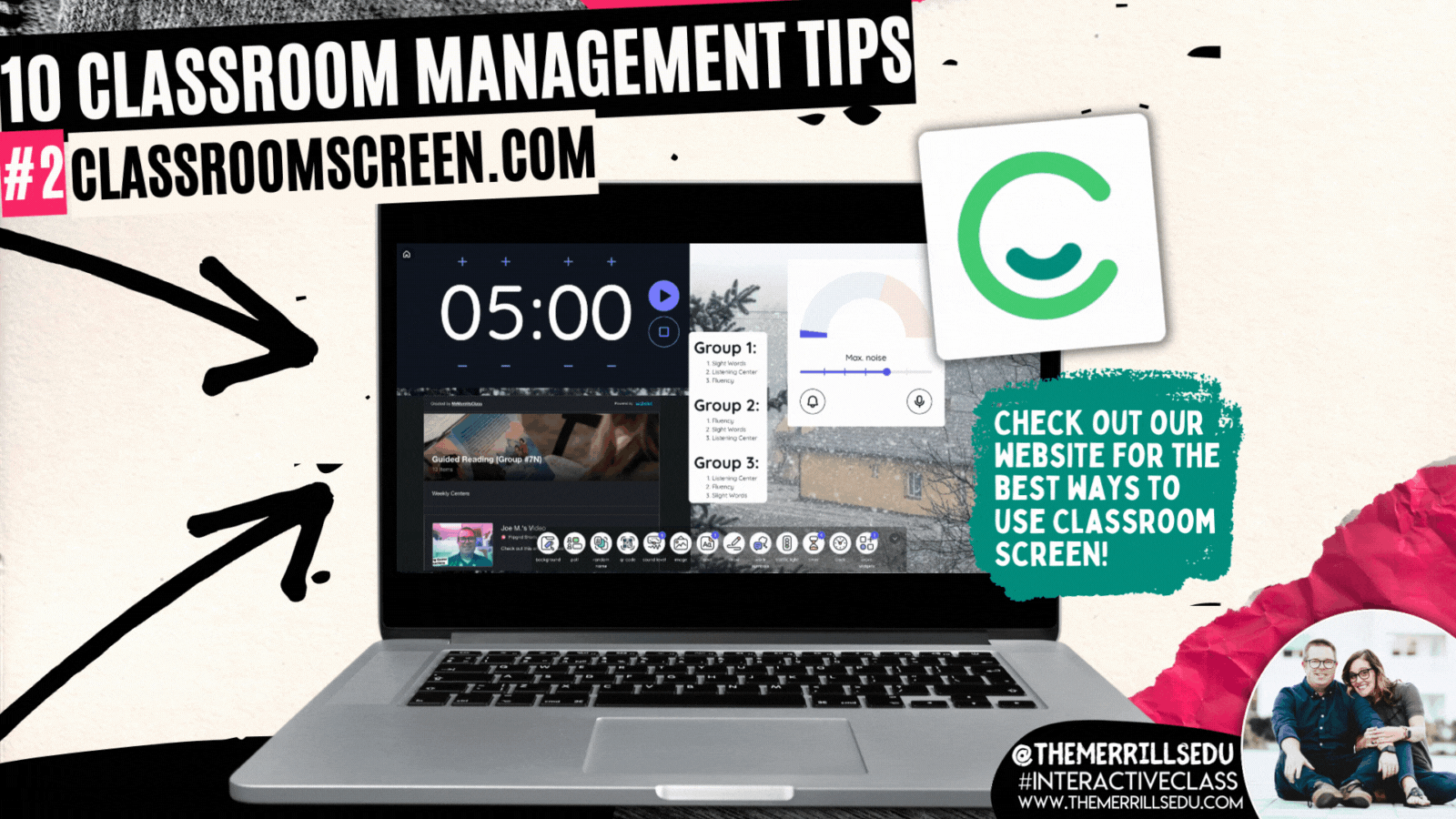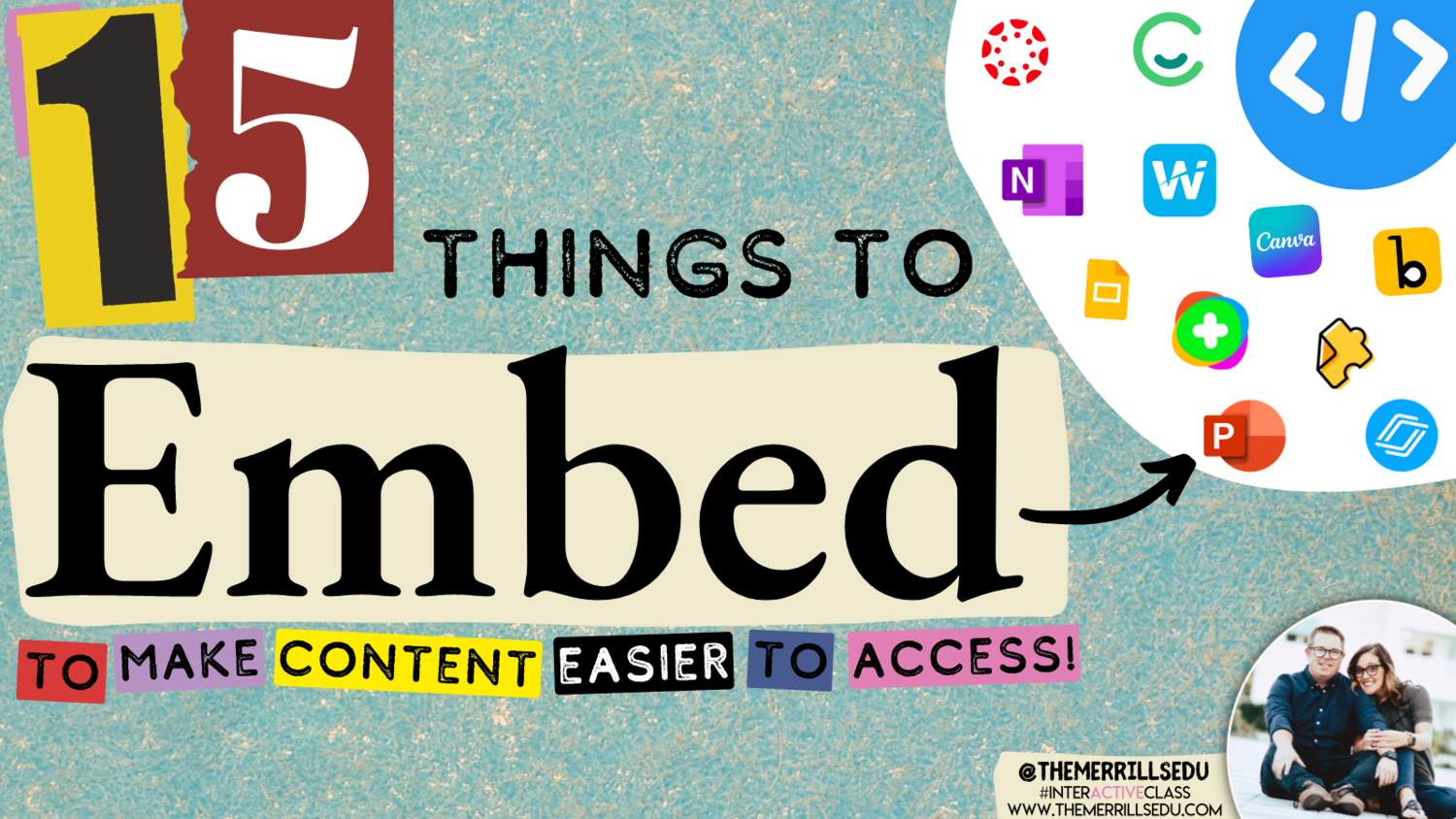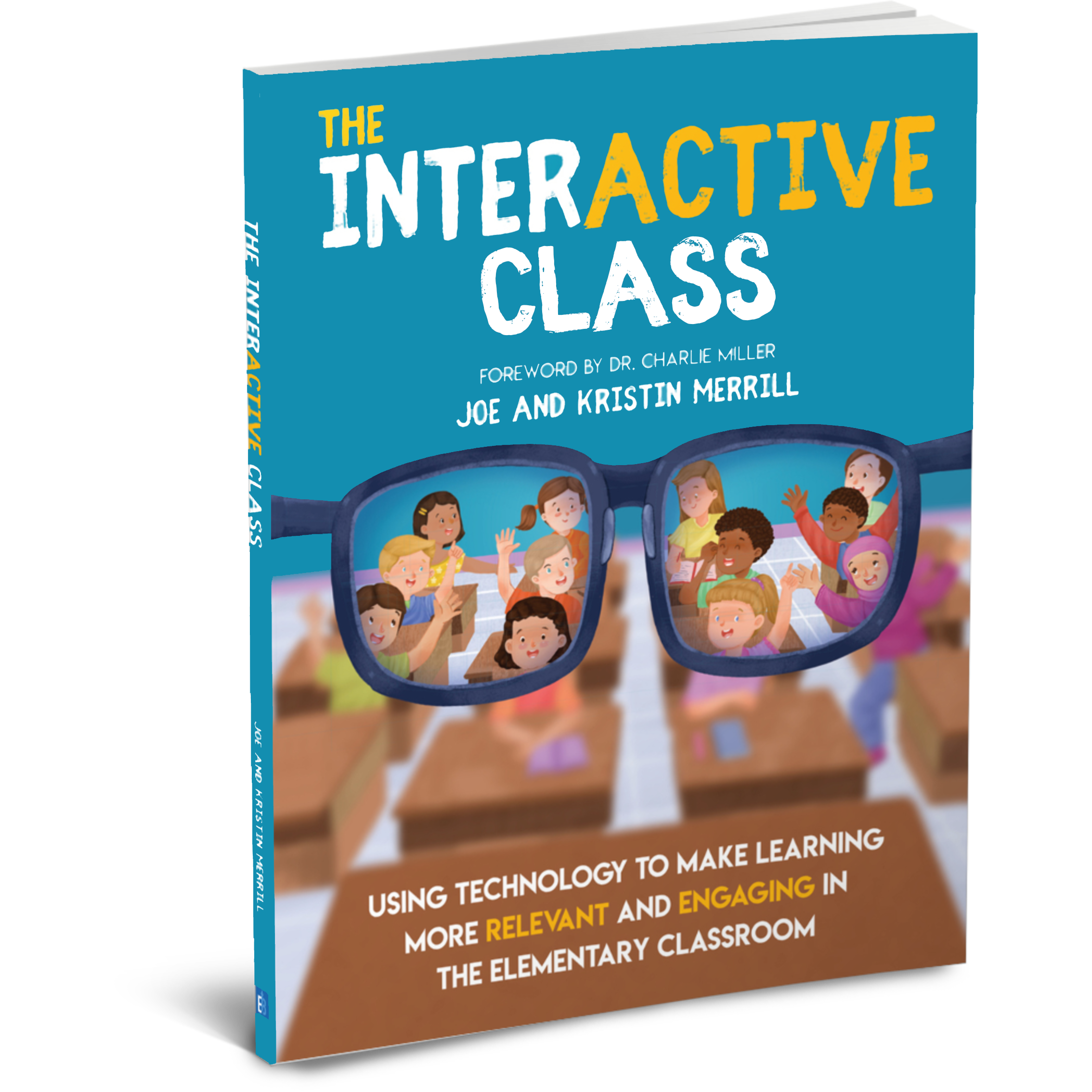10 Classroom Management Tips and Strategies
Danny Steele was quoted as saying, “Classroom Management is not about having the right rules. It’s about having the right relationships.” We completely agree here. If you’re looking for classroom management tips, it’s important to take into consideration that your management should change every year because your students change every year. Deepening the relationships between you and your students can create a rich and thriving interACTIVE environment. To get to this point, we’ve curated 10 classroom management tips.
(click on any subheading to jump to that section)
Custom Device Wallpaper Using Canva
Whether you’re using shared devices or in a 1:1 ratio, device management is crucial. To make this easier, we like to change out the wallpaper on the devices so that we can differentiate them. Canva makes this easy! Just search for your device’s wallpaper dimensions and you will find templates to use immediately.
Compliment Overload!
Positive reinforcement is the most important key to unlocking powerful student relationships - and it doesn’t take much effort at all. In fact, your words are the most powerful tool to making your students feel welcome, encouraged and successful. Even when your students are wrong, there are ways to go about encouraging them in a discouraging situation. Here are some examples:
Thank you for showing me that you are ready!
I love the way that (student) is showing me that they are (task).
You are absolutely on fire right now!
I like the way you’re thinking…
You were a leader when you…
That was an amazing idea!
You’ve inspired us all!
I’m really impressed with your ability to…
Amazing work! I can tell you put a lot of effort into…
Thank you for teaching us the way that you think. We have all learned from you today!
Differentiation with Wakelet
Differentiating instruction doesn’t have to be hard or time consuming. With Wakelet, educators can quickly and easily assign targeted content to their students. Start with a collection and then add the work you’d like the students to complete. If you have groups working on the same task(s), you can always copy your Wakelet collection to save even more time. With integrations like Canva and Microsoft flip, you have tons of options for your students. To download our template, click here or thee image below!
Class Callouts!
Class callouts (or chants) are a fun way to grab your students’ attention in a hurry. It’s best to use these with regularity to help your students become more familiar with them. Here is a list of some of our favorites:
“Shark bait…” (HOO-HA-HA!)
“Flat tire…” (Shhhh!)
“Hear ye, hear ye…” (Yes, Queen?)
“Yellow or red, let’s discuss…” (Time to stop acting SUS!) [Among Us reference]
“Tootsie Roll, Lollipop…’ (We were talking, now let’s stop!)
“Hey, ho…” (Let’s go!)
“Does anybody know?” (We don’t talk about Bruno, no, no!)
“Shake it, shake it…” (Like a polaroid picture!)
Group Management
In our classrooms, we have multiple incentives: one for individual students, one for tables/groups, and one for the entire class. In Joe’s room, he has five tables of students (each is named “Hot Spot #1, Hot Spot #2, etc). When he sees tables working together as a team, he moves a bandana (located hanging on the front board) to that particular table/group. The bandana gets moved frequently throughout the day, but whichever table/group has it at dismissal wins a prize. The kids love it and it’s a great way to encourage teamwork!
Music Transitions
We know what you’re thinking…How can music have anything to do with classroom management? The key is familiarity! When you use a class playlist and repeat the tracks, your students become familiar with the songs. For example, if you’re playing the same 2 minute long song, the students will know exactly how much time is left in the song as it is played. We have a transition song going from one activity to the next, a clean up song (for a bit longer tasks), and a pack-up song. The kids hear these songs day after day and know that they need to be ready and focused by the time the song is over. Below is a playlist of tracks that we curated that our students enjoy. Click the image below to download for yourself!
Teacher Created Clever Pages
Digital management can be tricky. But, if your district has access to Clever, you can easily get your students to where they are supposed to be quickly and efficiently. Clever is a single-sign on application that basically acts like a bridge between sites. When your students log onto Clever, they are able to log onto other websites without having to re-enter a username or password. The best part of all is that teachers can create their own pages with specific apps and links that are relevant to the class. Swipe through the images and check out our tutorial below!
This process may be completed online or via the Clever app. To create your own Teacher page on Clever, log onto Clever. From your educator panel, click on the “add” button.
Once you’ve clicked on the “Add” button, a few options appear. Click “Page” to add your own Teacher page.
Congrats! Your teacher page has been created! Now, it’s time to start adding content to share out to your students. Click on “Add & Share” to start adding content!
Several options appear. Depending on what you are looking to add, click that particular button. For this example, we’ll choose an App.
Search for an app that you wish to add to your teacher page. When you find the app, click it and then click “Install” to add it to your teacher page.
Lastly, click ‘Add & Share.” Then, click “Share Page” and select your permissions!
“S.U.S.” Student Award (Seriously, Unbelievable, Student - inspired by Among Us)
Kids today are going crazy for the game Among Us. Like most video games, in addition to characters and strategy, you also have to learn it’s lingo. one of the more popular terms to come from Among Us is the term: “sus” (short for suspicious). Since the kids are already heads over heels on this, we decided to bring it INTO the classroom. This plush Among Us toy travels around the classroom throughout the day. Every time we catch a student doing something well, we place it on their desk. The agreement is that the only ones allowed to touch the plush is the teacher and the student who earned it. If another student touches it, they may lose the privilege of earning it that day. Whoever has this plush at the end of the day wins a prize! (Tip: we recommend paring this with our bandana / Group Management idea above!)
ClassroomScreen.com
If you’re looking for a good whole group management website, then look no farther than Classroomscreen.com. This website comes in both free and paid versions ($30 a year to go Pro), and offers tons of options. Here are a few of our favorite ways to use it in our classrooms:
Set timers: Let’s be honest…this is every bit as much for us as it is for the kids. We’ve got to stay on schedule!
Add notes: Give specific instructions, spell tough words and more.
Launch noise meters that will “ding” every time the noise level goes beyond a selected range
Embed content: Embed content from your favorite ed tech tools like: Canva, Wakelet, Flip and more!
Random Name Selector: With a “Pro” account, you can enter your class names and this feature will randomly select a student for you1
Webcam: Add your document camera to your Classroom Screen!
There are so many more features to be explored! How are you using ClassroomScreen.com? Tag us on social media and let us know!
Embedding Content
Embedding apps is a great way to keep your content organized, but more importantly, it can help keep your students focused when working on tasks. The option to embed from apps is becoming increasingly more popular, and you may even be able to embed some of the apps you’re using right now! We hand picked 15 different ways to embed your content. You can learn about them all in our blog post below! Click the image to head that way!
-- Let us know if you’re using any of these ideas in your classroom! Be sure to follow us on social media (@TheMerrillsEDU everywhere) and tag us! 👓👗
For more tips, tricks and lesson ideas for making learning more interACTIVE, check out our books The InterACTIVE Class and Flipgrid in the InterACTIVE Class on Amazon!