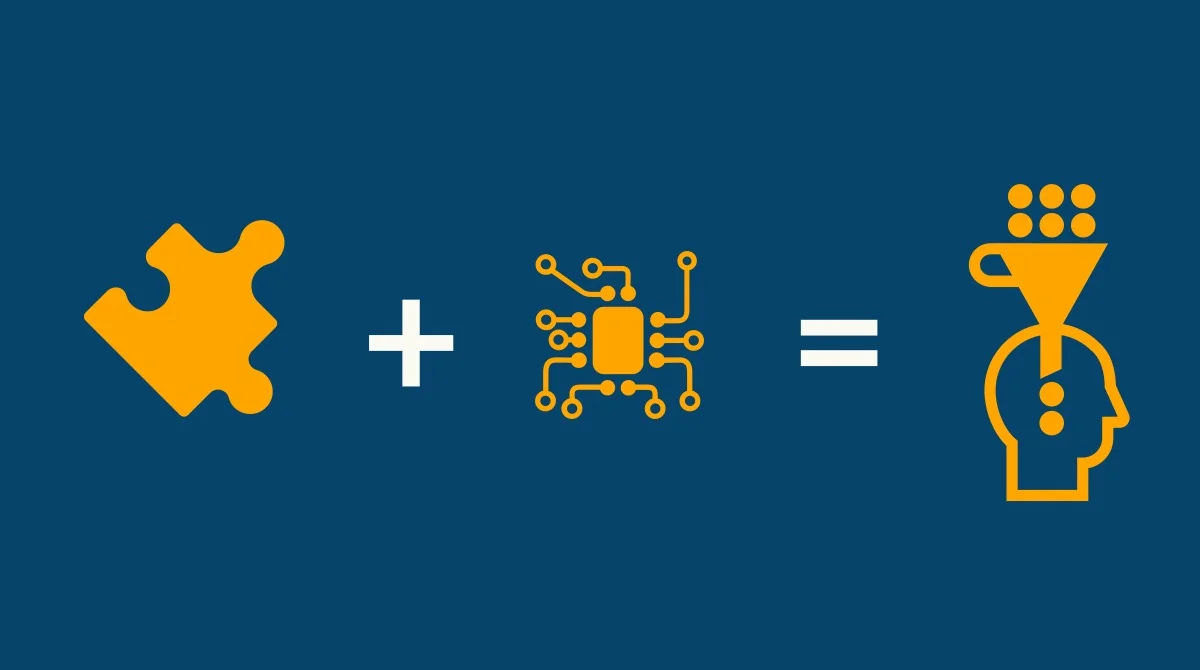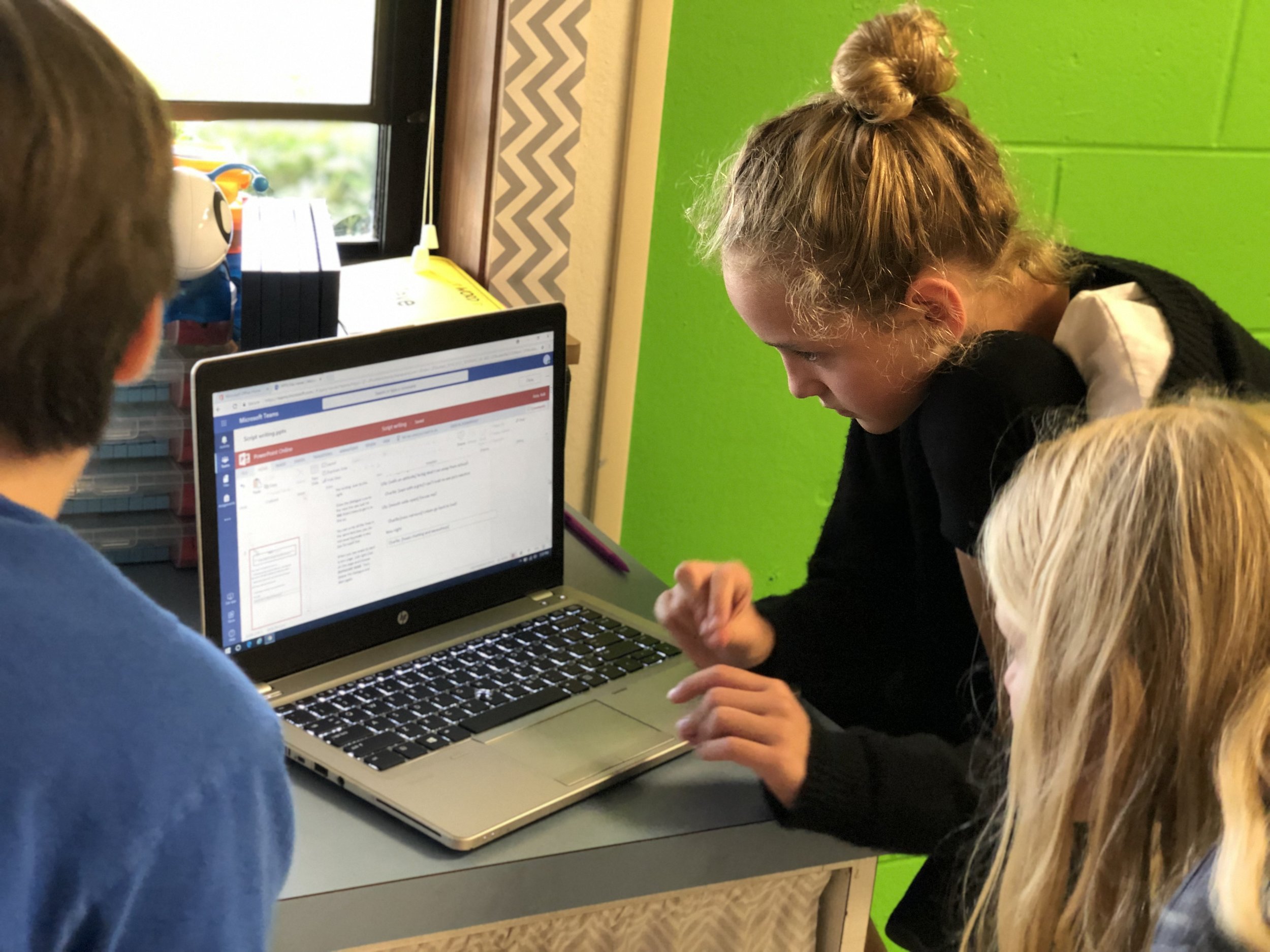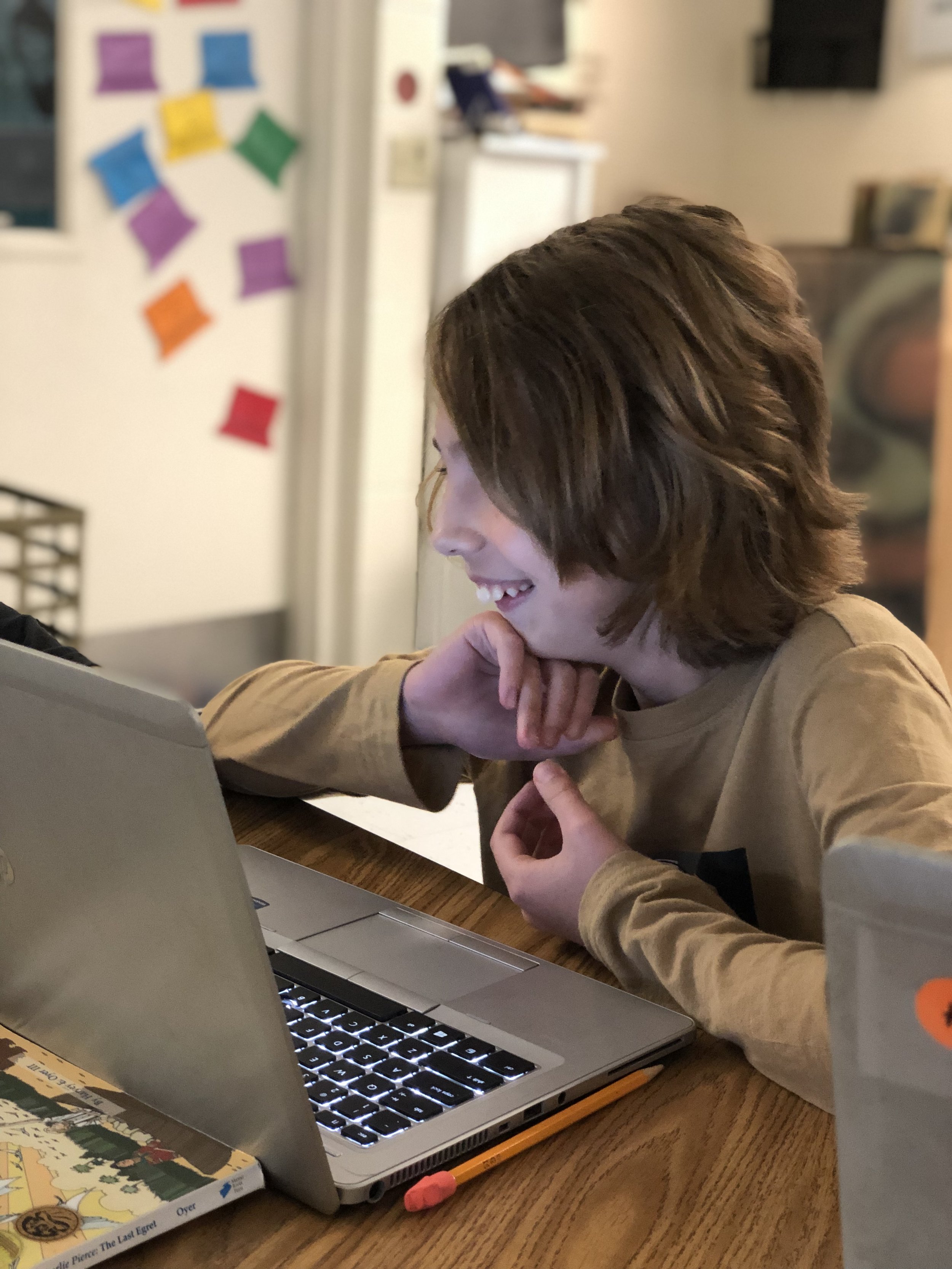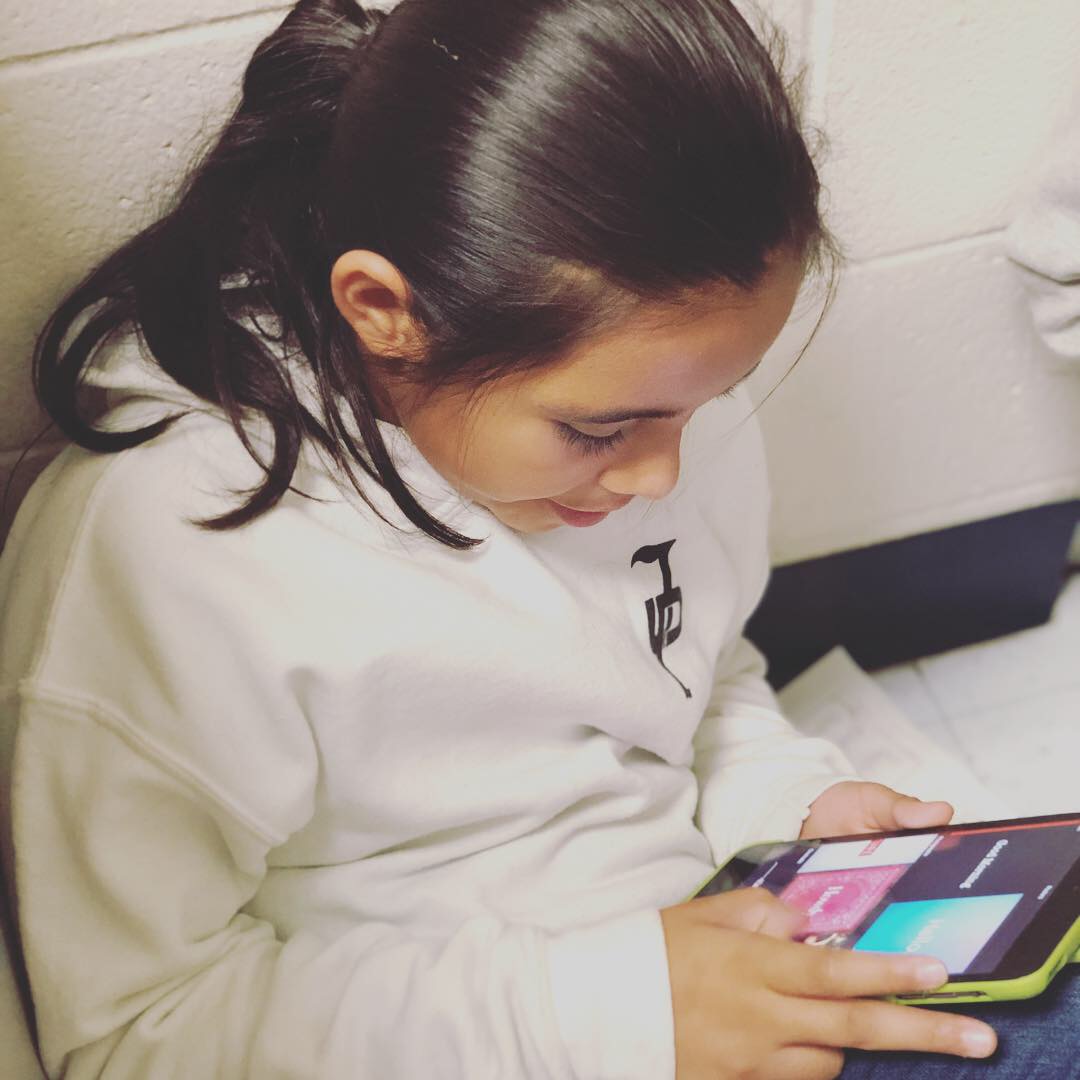When creating lessons as educators we are often looking for that new tech tool or piece of technology that will will be the perfect “fit” for our lesson. We all too often create our lessons around the technology we want to use, molding our lesson components around in order to compliment the tool. I propose that rather than doing this, that we start with the lesson we want to teach, the objectives we want to touch on, the standards we want to cover and the methods and methodologies we want to use to deliver content. THEN comes the technology.
See, when we build our plans with the content first, the technology seems harder to fit in. Or is it? Programs and applications often try to market themselves as THE one to try and we often get steered into the idea that we need to use this one particular program for everything. Or we begin to think that one program is just plain better to use than another. Rather than looking for the “one size fits all” tool, educators will be more successful piecing together various tools into the same lesson.
There are several tools I like to use when “piecing” together a lesson. Each platform offers different things and depending on the task you can choose accordingly. Now, before sharing, please note that many of the platforms being mentioned share some of the same features and you may tend you use them interchangeably depending on your comfort level with and accessibility to them.
Nearpod: This platform has a lot of features that can be used in many different ways. One of my favorite features of their is the collaboration feature. I use this often in the beginning of a lesson to get students talking about a topic and to help me gauge their level of knowledge before starting. The collaboration feature can also be used mid-lesson, whether you are doing the entire lesson on Nearpod, or just using it for the collaboration. I like to use it to stop during read alouds or even as a form of back channel while I read giving the students a place to leave their thoughts to an overarching questions while I am reading.
360 degree videos are another way to engage students on Nearpod. They have a library full of places you can “drop” your students into. This is a great way to start of a history lesson, or an easy way to get students’ creativity going before a writing assignment. Each place you take them to has several slides or views to explore and being it’s on Nearpod, the teacher has full control over how long students linger in each place.
Matching content is also available through Nearpod and can be used for any type of basic review. In this format, none of the matching pairs are turned over, but rather all sides are turned up and students work to find the one part with its matching counterpart. Recently used in my classroom to review the elements of a play or drama, this feature could also be used to replace your traditional multiplication timed test or vocabulary quiz. When students are finished it gives you information such as how many students completed the assignment successfully, how many matches they were able to get and how many tries it took them to make matches correctly.
Kahoot or Quizizz: Both platforms are great ways to get students interacting with information by infusing a little bit of friendly competition into the lesson. Whether you would like to access prior knowledge, or use as an exit ticket both of these platforms allow you to quickly ask questions and give answers back to students in real time. Specific features such as student pacing, embedded images/videos, scoring etc. varies between the two platforms and once you explore you may find one being a better fit for a particular lesson.
Another awesome way to use quizzing platforms like this is rather than using them to assess comprehension after a lesson, rather use them to teach the lesson! Matt Miller, author and blogger has an awesome technique called “Blind Kahoot” where he talks about using the art of questioning and students desire to be right to help drive the day’s lesson beyond basic review. Check out his original blog here for more specific directions.
Flipgrid: This video platform is perfect for piecing together a lesson! The teacher poses a question, a reflection topic, task, etc. for students to answer or complete in a video response. There are numerous settings a features available to both the teacher and the students and it can be customized to fit your room. These video responses can be used for students to share writing ideas, leave predictions while reading a story, share details to support a main idea, give evidence of what they’ve learned as an exit ticket and so much more.
So this week take this challenge to heart—what platforms can you infuse into your lesson to create a more interactive and engaging experience for students? Don’t be afraid to mix and match up some of your favorite programs and platforms to create the ultimate lesson and learning experience for your students!
Stay creative! 👗-K