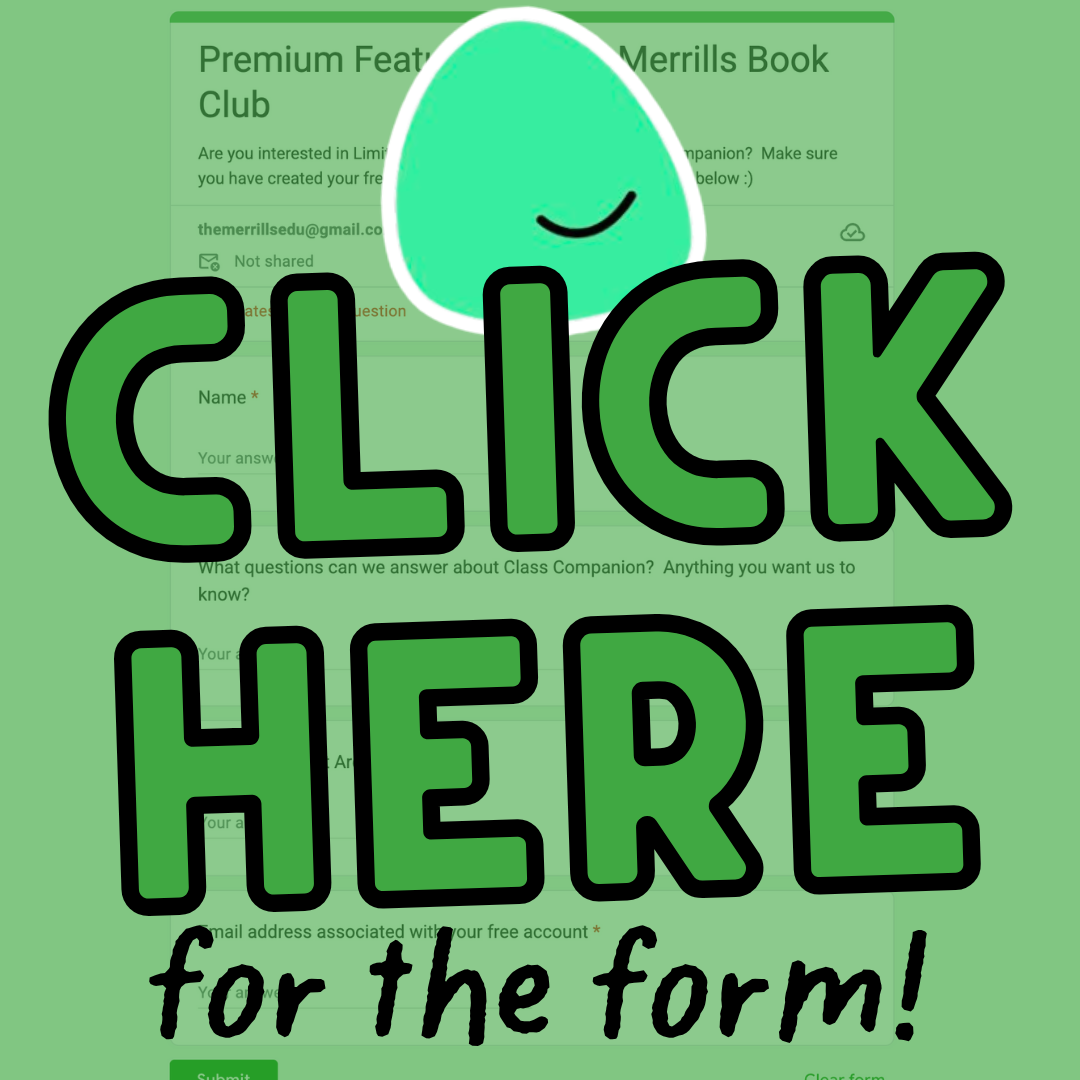We’re both still in the classroom, so we get it. There are so many tools out there, but which ones actually work best for the learners in your classroom? Some apps require paid features, and it’s not always easy to know what’s worth the investment. That’s why we teamed up with some of our favorite tools to offer limited-time upgraded accounts—just for you! Use one, use them all—it’s totally up to you. We just hope it helps as you prep for back-to-school season. And as always, feel free to reach out with any questions. We love hearing from you! One quick favor before you go: If you’ve read our book and found it helpful, would you mind leaving us a quick Amazon review? It makes a huge difference and means the world to us. 🙏💙
Enjoy the rest of your summer and keep being awesome!
—Joe & Kristin 👓
(Click on any subheading to jump right to that app, or scroll down to view them all)
Brisk Teaching
Please follow these steps for a limited time Brisk upgrade:
Install the Brisk Chrome extension by clicking here.
Follow the steps to install the extension.
Next, click here or the image to the right to unlock 3 months of premium Brisk features for free!
You may need to log in after clicking above, but then you’re good to go!
Snorkl
Please follow these steps for a limited time Snorkl upgrade:
Click here or the image to the left, then fill out the form.
Our friends at Snorkl upgrade your account (but will need to do so by hand - so please give it some time!)
This upgrade is good for one whole year!
Class Companion
Please follow these steps for a limited time Class Companion upgrade:
Head over to ClassCompanion.com
On the top right, click on “Sign up for free.” (If you have already created an account, skip to the next step)
Create your free account, then return back here.
Click here or the image to the left and fill out the form to to gain premium features!
Diffit For Teachers
Please follow these steps for a limited time Diffit upgrade:
Click here or the image to the right to launch Diffit.
If you have not created an account, you may do so here. If you already have an account, please log into it!
Your account will now be upgraded for 30 days, but it gets better! During the Back to School season, Diffit is giving all teachers an additional 60 days of premium access to test out the new features. So, you’re getting 90 days of premium accesss!
Book Creator
Use the promo code: THEMERRILLS for premium access for six months!
Canva
Please follow these steps to try out the Magic Activities BETA:
Log into your Canva for Education account (this will only work on education accounts!)
Come back to this page, then click the image to the left, or right here.
Try creating some activities using AI!
Wayground
Please follow these steps for a one month of premium Wayground features for free:
You will need a Wayground / Quizizz account in order to receive the upgrade (note: if you had a Quizizz account, all accounts were automatically transferred to Wayground accounts). If you already have an account, skip to step #3. If you do not already have a Wayground/Quizizz account, start at step #1:
Head over to Wayground.com
Select your preferred method and create your account.
Return back to this page and click here or the image to the left and fill out the form to to gain premium features.
Your premium features will need to be entered manually - so the process may take some time!
Sign up for our mailing list for updates!
Click the image below to sign up for our mailing list!