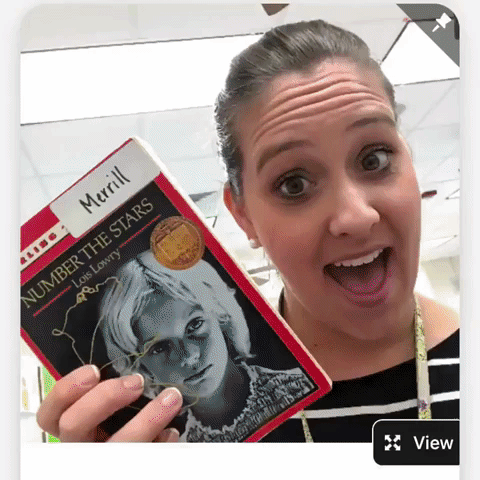Roll The Dice
This activity is a student favorite! Here’s how to get it ready for your students:
Start off by creating a new Flipgrid Topic for your assignment in the Flipgrid educator’s dashboard.
Once the Topic has been created, click the Join Code to view the topic as a student. Then, once in student view, record challenges that you would like your students to complete.
Before submitting the video, make sure to include a selfie holding up either a sign with a number 1-6, or just hold up some fingers. This will show your students which challenge is which.
Once you have all of your challenges recorded, be sure to “Pin” the videos at the top of the Topic. You can do so by clicking the pin icon next to a Flipgrid response in the educator’s dashboard (see image below).
Now you’re ready to have students respond! The students roll dice, then the number they land on is the challenge they must complete. They can complete as many of the challenges as you’d like them to!
Tip: We recommend having students respond directly to the numbered challenge as opposed to entering a brand new response of the Topic.